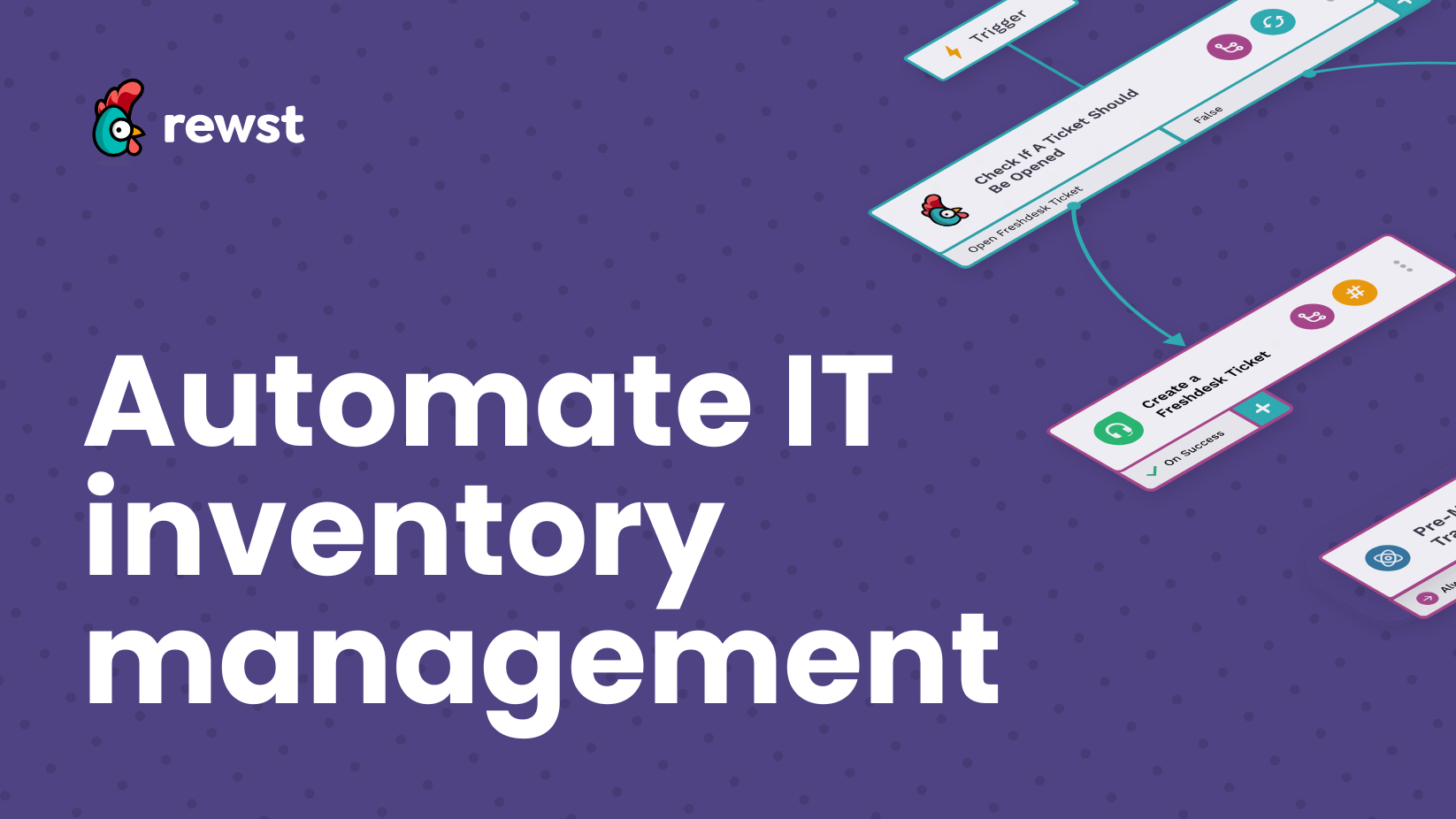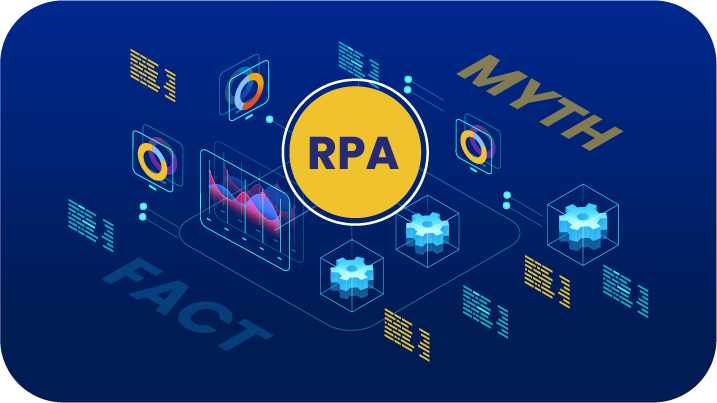How to automate PSA software for MSPs
Discover how to automate your PSA software to streamline ticketing, security, billing, and operations. Learn how to scale faster with RPA-driven automation.

Professional services automation (PSA) software is a crucial tool for managing service operations, streamlining workflows, and improving customer satisfaction. However, many managed service providers still handle time-consuming manual processes within their PSA, leading to inefficiencies and increased labor costs. Integrating automation into your PSA can eliminate repetitive tasks, improve accuracy, and free up valuable technician time.
This guide explores key areas automation can optimize across your PSA platform and provides real-world examples of how it enhances business processes, resource utilization, and service efficiency.
What is PSA automation?
PSA automation is the process of using automation to streamline repetitive, manual tasks within a PSA system. While a PSA platform helps managed service providers (MSPs) centralize and optimize key business operations like ticketing systems, billing, resource utilization, and project management, automation takes care of the manual lifting.
Think of your PSA tool like an air traffic control system. It organizes all your flights (tickets, billing, security, and reporting) in one place, ensuring operations run smoothly. But without automation, your technicians are like overwhelmed air traffic controllers manually directing every single plane, matching flight schedules by hand, and juggling last-minute changes. It’s exhausting and just plain inefficient.
Think of automation as your autopilot, turning your PSA platform into a true command center so you can scale operations, improve service delivery, and maximize billable hours.
How to choose and implement the right RPA for your PSA needs
When implementing RPA across your PSA tools, choosing the right platform is crucial for efficiency and long-term scalability. Some MSPs rely solely on their PSAs, build custom PowerShell scripts, or rely on single-task automation tools, but these approaches often create maintenance headaches and fail to scale with business growth.
A full-process RPA solution purpose-built for MSPs ensures seamless PSA automation, reduces manual intervention, and offers prebuilt automations alongside customization options. The key is to find a platform that integrates with your various tools and offers API connectivity and long-term scalability.
Key PSA processes you can automate
Once you’ve chosen the right RPA platform for your MSP, the next step is identifying the most impactful areas to automate. Instead of starting from scratch, we’ve outlined five critical PSA workflows that most benefit from automation. Automating these key areas helps reduce technician workload and create a more scalable, profitable business.
1. Help desk and ticketing triage
Help desk technicians often spend countless hours manually categorizing, prioritizing, and routing tickets in their PSA. This leads to slow response times, inconsistent classifications, and high administrative overhead. Duplicate tickets create extra work, forcing technicians to manually merge similar issues instead of resolving them.
Automating ticket categorization and escalation reduces technician frustration, improves efficiency, and offers customers a better experience. For example, the technicians at Air IT were overwhelmed sorting and routing tickets in their PSA by hand.
The result?
Inconsistent service and delays to customers. Automating their PSA ticketing processes with prebuilt automations leveraging OpenAI allowed their team to focus on solving critical issues rather than spending hours on manual ticket triage.
Here’s how you can automate help desk processes like they did:
| What you can automate | How you can automate it | Increase time to value with prebuilt PSA workflows |
|---|---|---|
| Technicians manually reviewing and assigning ticket categories in the PSA. | Leverage AI to analyze ticket details and classify them based on title and description in your PSA. | OpenAI Ticket Categorization ensures accurate classification and speeds up ticket resolution. |
| Urgent tickets going unnoticed, leading to delayed responses. | Automatically flag and escalate tickets with high frustration indicators, ensuring they receive priority within your PSA. | OpenAI Ticket Sentiment Analysis reduces customer frustration and improves response times. |
| Duplicate tickets cluttering the PSA and requiring manual cleanup. | Identify and consolidate similar tickets, reducing redundant work for technicians. | Prompt to Combine Similar Tickets prevents duplication and optimizes technician workload. |
| Technicians manually troubleshooting solutions for new tickets. | Query AI for potential resolutions and provide suggested responses directly within your PSA, speeding up ticket resolution times. | OpenAI to Suggest Responses to New Tickets improves efficiency by surfacing potential solutions instantly. |
| Critical issues not getting escalated quickly within the PSA. | Route high-priority tickets to the correct team immediately. | OpenAI Ticket Sentiment Analysis lets technicians handle critical issues ASAP. |
2. Security and compliance
While ticket triage is a prime candidate for automation**,** security and compliance are just as critical. From users locked out of accounts to failed backups and a flood of PSA tickets, manually handling these issues overwhelms technicians and increases security risks. Relying on human intervention alone leads to delays, fatigue, and potential compliance gaps.
Automating PSA solutions for security ensures users regain access quickly, technicians detect every backup failure and resolve it instantly, and compliance remains intact**—**all without overloading your team.
This video is a good example of how you can automate security enforcement within your PSA. Matt from Rewst’s Marketplace team showcases the Liongard MFARemediation automation, which instantly detects and enforces MFA compliance across multiple accounts. Instead of technicians manually auditing authentication settings and responding to tickets, Liongard triggers a PSA ticket when users lack strong authentication.
The Rewst automation then picks up that alert and automatically applies a Conditional Access policy, ensuring compliance without manual intervention.
Here are more ways you can automate your PSA’s security processes:
| What you can automate | How you can automate it | Increase time to value with prebuilt PSA workflows |
|---|---|---|
| Technicians manually checking for users in MFA bypass mode. | Detect users in Duo bypass mode and auto-create remediation tickets in your PSA. | Identify Users in Bypass ensures security compliance and reduces risk exposure. |
| Manually restoring user access to locked out accounts. | Automate resetting the authentication method for a specified user and update the relevant PSA ticket. | Reset Microsoft MFA reduces help desk burden and ensures quick authentication resets. |
| Backup failures requiring manual review and ticket creation. | Instantly generate PSA tickets, trigger automated troubleshooting steps, and escalate unresolved failures. | *RMM Device Software Audit and Reporting minimizes downtime and accelerates incident resolution. |
| Manually auditing installed software across managed devices. | Leverage RPA and your RMM to list all devices, audit installed software, and report issues back to the PSA. | *RMM Device Software Audit and Reporting maintains up-to-date software records and prevents unapproved applications. |
| Compliance audits requiring hours of manual verification in the PSA. | Automatically validate CIS controls such as audit logs and mailbox configurations, instantly logging tickets for compliance tracking. | CIS Control Validation for Audit Logs simplifies audit tracking and meets security standards. |
*While this prebuilt automation is currently specific to Rewst users with Acronis, anyone can customize this workflow to their unique needs.
3. New user onboarding and offboarding
Tech Rage IT was all too familiar with the time-consuming and labor-intensive processes associated with manual PSA upkeep. Their user onboarding process required technicians to manually create accounts, assign permissions, and configure access to the necessary tools. Offboarding was just as tedious—requiring access removal, account archiving, and PSA record updates. The tedious nature of these processes often led to setup and decommissioning delays as the team juggled multiple priorities.
Recognizing the need for a more efficient solution, Tech Rage IT, like many other MSPs, turned to automation. Leveraging Rewst’s prebuilt New User Onboarding automation transformed the MSP’s user lifecycle management. They reduced manual effort by 85%, saving $60,000 annually on onboarding alone.
Instead of technicians handling each step, their PSA-integrated automations now do the heavy lifting for them. Here’s how you can follow suit and automate lifecycle management, too:
| What you can automate | How you can automate it | Increase time to value with prebuilt PSA workflows |
|---|---|---|
| Manually entering each user’s details into your PSA. | Automatically sync user contact records in your PSA with Active Directory. | User Sync with PSA eliminates duplicate data entry and improves data accuracy. |
| Tediously assigning correct permissions and licenses across multiple platforms. | Auto-assign Microsoft 365 licenses and PSA group memberships based on predefined roles. | Role-Based Provisioning speeds up onboarding and ensures users have the right permissions from day one. |
| Days setting up new users across multiple systems. | Leverage RPA integrations with popular tools like Microsoft Graph, Exchange, PSAs, RMMs, and documentation providers to automate account creation, license assignments, and AD group additions. | New User Onboarding improves efficiency, accuracy, and consistency during the onboarding process. |
| Hunting down terminated users to deactivate and deprovision. | Automatically generate PSA tickets for access removal, account deactivation, and documentation updates. | User Offboarding reduces security risks and manual upkeep by ensuring terminated users lose unnecessary privileges and access. |
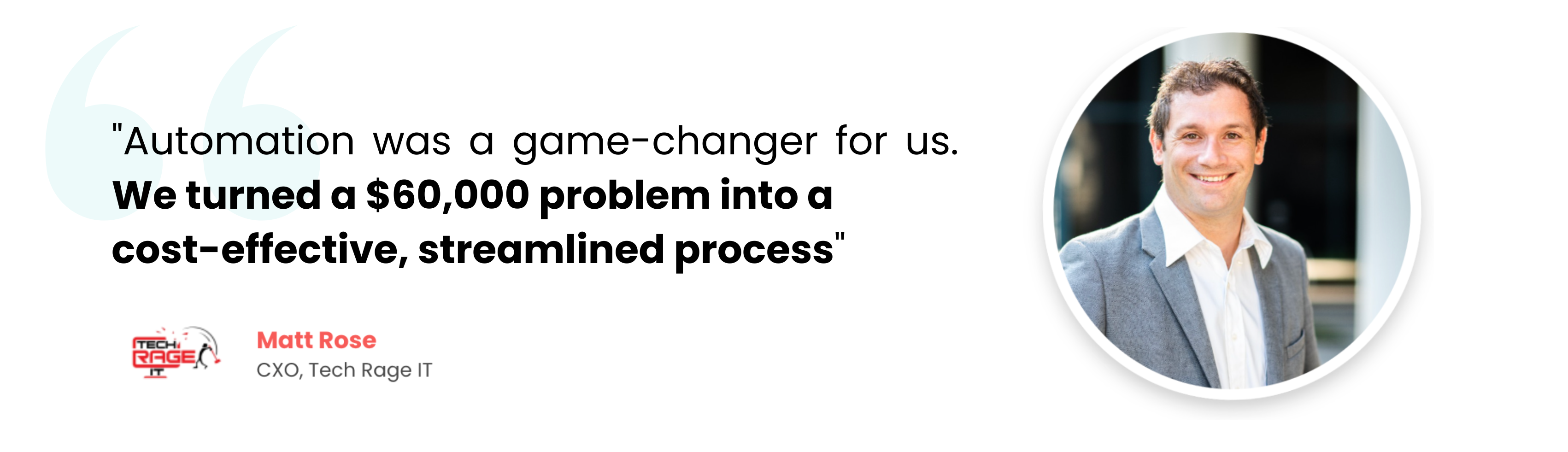
4. Billing reconciliation and data accuracy
Let’s say you’ve mastered automating your help desk, security, and user lifecycle management, but what about billing? Manually reconciling user counts across platforms like Microsoft 365, RMM tools, and antivirus subscriptions with your PSA contracts is asking for errors. Missing a single piece of data can lead to discrepancies, lost revenue, and frustrated clients.
Automation streamlines billing reconciliation by integrating real-time vendor data with PSA contract line items, ensuring accurate and up-to-date billing. Marcus Networking, for example, saved $120,000 annually by automating this process. Instead of spending 40+ hours a month manually reconciling vendor bills, their automated workflow updates PSA agreements in real time, preventing lost revenue and improving financial accuracy.
Want to save time and maximize revenue? Here’s how automation can help your PSA billing process:
| What you can automate | How you can automate it | Increase time to value with prebuilt PSA workflows |
|---|---|---|
| Technicians manually verifying license counts for billing in the PSA. | Quickly sync M365 user data by license, department, or group ensuring PSA contracts reflect actual usage. | *ConnectWise PSA Agreement Mapping prevents revenue loss and ensures accurate client billing. |
| Identifying unused Microsoft 365 licenses. | Auto-generate a daily report on unused M365 licenses and create a PSA ticket to return them. | Unused M365 Licenses Report prevents over-purchasing, increasing MRR and improving client satisfaction. |
| Devices and users not matching across systems, leading to billing discrepancies. | Automatically update PSA configurations with real-time usage data. | User & Device Sync Workflows improves invoicing accuracy and reduces reconciliation efforts. |
| Tickets missing asset associations, requiring manual lookup. | Promptly link devices to last logged-in user data for accurate tracking within your PSA. | Sync LastLoggedInUser to PSA Config Item provides clear visibility into device ownership and usage. |
*While this prebuilt automation is currently specific to Rewst users with ConnectWise PSA, you can customize it to your unique PSA needs.
5. Operational improvements & project management
Automation enhances many aspects of your PSA, but one area that’s often overlooked is operations and project management. Whether you’re merging two MSPs or managing multiple platforms—like PSAs, CRMs, and documentation tools—manual upkeep can be a logistical nightmare**.**
Without automation, data migration requires specific data entry, verification, and deduplication, leading to operational disruptions and concerns over data integrity. Meanwhile, labor-intensive contract management, on-call scheduling, client syncing, and API upkeep increase administrative burdens and run the risk of human error.
Automating these processes improves accuracy, reduces mundane workloads, and ensures cross-functional consistency**.** For example, Fusion IT leveraged automation to sync client and deal data between HubSpot and ConnectWise PSA, eliminating 267 hours of manual work per month and ensuring standardized contract management**.**
Here’s how you can achieve similar results:
| What you can automate | How you can automate it | Increase time to value with prebuilt PSA workflows |
|---|---|---|
| Hours assigning on-call rotations in your PSA. | Automate the assignment of on-call technicians within PSA boards. | Set ConnectWise PSA Board OnCall Member ensures seamless rotation management. |
| Laboring to setup a contract for every new client. | Use a simple form to automate contract creation in your PSA. | Create Autotask PSA Contracts standardizes and speeds up contract setup. |
| Syncing your PSA client records with your other tools. | Automatically create and sync organizations between PSA and other systems. | Bulk Create Client from PSA encourages real-time data alignment across tools. |
| Manually handling complex data migrations or upkeeping custom API integrations. | Build real-time synchronization workflows to keep PSA, CRM, and sales data accurate across multiple organizations. Leverage RPA features to auto-update your API integrations for you. | Custom API-Driven Integrations eliminate manual data entry, API upkeep, and prevent discrepancies. |
The benefits of automating your PSA
Hopefully, the benefits of automating your PSA are already apparent. If you’re still wondering why automating your PSA tool is essential, here’s what you gain:
- Increased efficiency – Reduce time spent on manual data entry and streamline business processes, allowing technicians to focus on high-value work.
- Improved accuracy – Minimize errors by automating data transfer, ticketing updates, and contract updates.
- Enhanced visibility – Gain real-time insights into managing projects, resource utilization, and financial performance.
- Better client satisfaction – Deliver services on time and within budget through cloud-based automated workflows.
- More substantial compliance – Automate security audits, backup monitoring, and compliance tracking to maintain regulatory adherence.
Start automating your PSA today.
Automating your PSA platform allows services organizations to scale operations while reducing inefficiencies. Whether you’re using ConnectWise PSA, Halo PSA, Autotask, or other PSA solutions, automation enables your team to streamline workflows, improve accuracy, and reduce labor-intensive tasks.
With prebuilt automations, deep integrations with customer relationship management (CRM) tools, remote monitoring and management (RMM) platforms, and cloud-based services, automation future-proofs your business operations and resource managers gain more control over efficiency and profitability.
Looking to see how automation can transform your PSA? Schedule a demo with Rewst today.
Latest Blog Posts
Subscribe to Our Blog
Stay up to date with the latest on our platform, automation, events and news.
We're committed to your privacy. Rewst uses the information you provide to us to contact you about our relevant content, products, and services. You may unsubscribe from these communications at any time.