6 cumbersome MSP processes Rewst can automate with ConnectWise Manage
Seamlessly integrate Rewst with ConnectWise Manage and unlock operational efficiency. Let’s connect all your tools together.

ConnectWise Manage (now ConnectWise PSA) is one of the most used ticketing systems by MSPS. It centralizes customer requests, streamlines service desk operations, facilitates billing and invoicing, and more. Despite its robust features, many MSPs still find themselves grappling with the manual effort required to manage such a system, forcing them to look for ways to automative repetitive processes across not just CW Manage but their entire tech stack.
This blog discusses how you can optimize your ConnectWise Manage environment by automating repetitive processes that are essential to your operations. No more manual data entry, no more ticket babysitting – just efficient automation that delivers greater efficiency, consistency, and customer satisfaction.
So, without further ado, let’s look at 6 cumbersome processes Rewst can automate across ConnectWise Manage and other tools in your stack:
1. Billing reconciliation
Are your service desk technicians tediously comparing user counts to usage across your EDR platforms, Documentation Tools, RMMs and PSAs? Now, that’s a time-consuming headache. You can efficiently address this problem by automating the process of comparing user counts across different platforms, ensuring accurate billing and alignment with contracted terms.
For example, let’s say Sentinel One is your EDR. You could integrate Rewst with Sentinel One and extract user counts from it to compare them to those within your ConnectWise Manage PSA. Rewst’s workflow consolidates information from both platforms, creating a comprehensive report on booth systems’ licenses.
The inherent value of an automated billing reconciliation workflow lies in its ability to capture missed license revenue, recoup labor costs, and enhance customer trust. By generating detailed reports on RMMs, M365, and other integrations, you can confidently verify the accuracy of your MSP billing and ensure that you’re invoicing customers based on actual usage. This enhances financial transparency and minimizes the risk of discrepancies, leading to fewer billing inquiries, improved customer satisfaction, and increased operational efficiency.
2. Ticket Assignment
We haven’t met a single IT person who enjoys babysitting support tickets (and we’ve met a lot of IT folks.) Reviewing and assigning tickets by hand consumes time and resources that your organization could allocate to other initiatives. So, you could turn your babysitter into an efficient IT house manager by automating this process with an AI-driven Ticket Sentiment Analysis workflow.
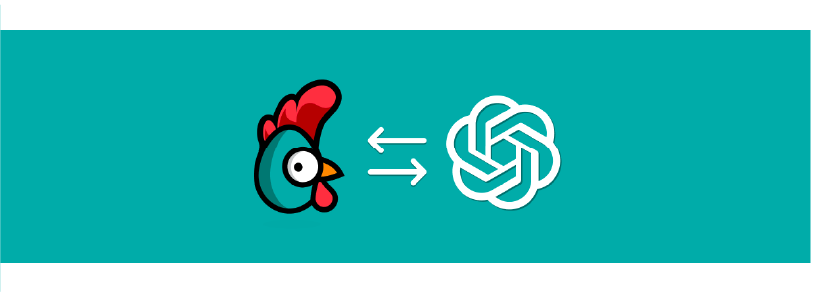
For instance, Rewst’s sentiment analysis workflow converts JSON data from a ConnectWise Manage ticket—or other PSAs like Autotask and Halo—into standard variables like title and description. The workflow then feeds that data into an OpenAI sentiment analysis tool like Chat GPT or Azure which assesses impact, urgency, and frustration on a 1-5 scale. If the variables surpass the preset threshold, Rewst automatically updates ticket priority, influence, and severity. If sentiment exceeds the threshold, Rewst can escalate the ticket by adjusting the owner, team, or status. Rewst also documents each action in a ticket note with an explanation.
When you automatically escalate tickets with a negative sentiment, you can respond to unhappy customers quicker, turning initial frustrations into positive outcomes. This also gives technicians the information needed to work on the right tickets at the right time.
3. Ticket Categorization
Another scenario that often happens when someone babysits tickets is they don’t always get categorized correctly. Incorrect or incomplete categorization of tickets limits your organization’s ability to identify trends and areas for operational improvement. Rewst’s workflow uses OpenAI API to automatically categorize tickets using ConnectWise Manage’s built-in types, sub-types, and items. Rather than having techs triage tickets manually after they arrive, the process happens almost as soon as tickets enter your PSA.
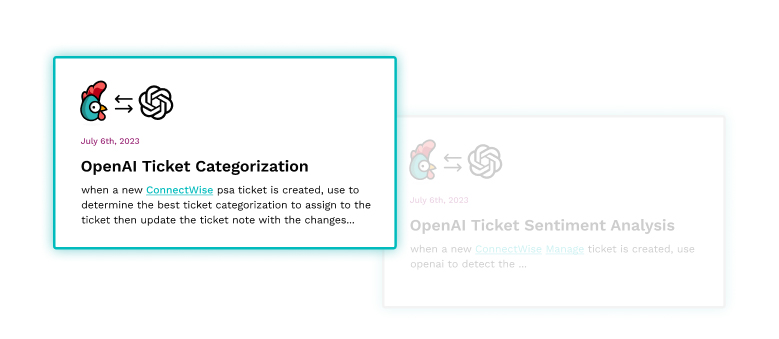
In the ConnectWise example below, our workflow transforms the PSA ticket’s JSON payload into standard variables, including title and description. These variables and your PSA’s types, subtypes, and items serve as input for OpenAI. OpenAI predicts the ticket category in a JSON object, which Rewst then extracts and uses to update the ticket.
While sorting tickets is necessary, it’s incredibly time-consuming. Rewst saves you time by using your data to automatically categorize tickets, freeing up staff to do more valuable work and enhancing the accuracy of your ticket requests. By categorizing your tickets, you can see which tickets consume most of your techs’ time and identify which processes you need to automate most.
See how you can leverage Rewst’s Open AI Ticket Categorization and Sentiment Analysis workflows below:
4. Synchronizing Users
Is someone at your MSP tediously pulling contact information into ConnectWise Manage tickets? You can automate this issue by synchronizing contacts within your PSA, ensuring that essential information is readily available when opening support tickets.
Rewst offers a pre-built automation that selects line items (“Additions”) from various PSA agreements like ConnectWise Manage, Datto, and Kaseya. It then synchronizes user counts to those pre-selected PSA line items. This selection can be based on various criteria such as Azure AD Group membership, Microsoft Licensing, or Department fields. fields. This workflow also enables the inclusion of additional user details, like a list of users, in the Addition’s Description field during the synchronization process.
By automating the synchronization of users and providing flexibility in selection criteria, Rewst minimizes the need for manual data entry by Help desk technicians when handling support calls. This results in a significant time-saving benefit and ensures that support teams have immediate access to relevant information, ultimately enhancing the overall effectiveness of the PSA itself.
5. Updating Support Tickets with Cybersecurity Data
Manually updating support tickets with cybersecurity data can lead to information loss and slower threat responses. You can automate the process by integrating new threat data from your cybersecurity platform into ConnectWise PSA tickets. This workflow also maintains real-time information by monitoring your security tools.
For example, Phil from SourcePass updated his PSA support tickets with data when he created a Rewst workflow that keeps an eye on new suspicious threat tickets in ConnectWise’s Security Board. Phil uses a wildcard identifier with the name of his data tool, “Sentinel One - new," to trigger the process. The workflow then extracts and syncs threat notes from Sentinel One to ConnectWise. It looks for differences between the two platforms’ notes and updates the ticket accordingly. It repeats every 5 minutes if the ticket remains open, boosting operational efficiency.
We’ve included a video clip of how he does this below:
The benefit of this automated process is twofold. It streamlines the process of updating ConnectWise Manage tickets with relevant cybersecurity information. This ultimately reduces the manual effort required to keep the two systems synchronized. It also ensures that crucial security information seamlessly integrates into your PSA, empowering you to respond to threats faster and enhancing overall operational efficiency.
6. Accessing Various Tools
It’s not ideal when you have to leave ConnectWise Manage to perform essential tasks across other tools. Rewst offers a pre-built workflow that addresses this problem by executing a multitude of commands within CWM, streamlining processes and enhancing efficiency.
For instance, within a CWM ticket, users can execute workflows, retrieve device information, perform user actions like password resets, initiate MFA requests, generate new passwords, and access device details such as uptime and general information. Specific to ConnectWise, the workflow allows for the initiation of an AD synchronization between Office 365 and the domain controller, along with the execution of various common commands.
This comprehensive functionality within CWM alleviates the necessity of navigating outside the platform to carry out different tasks, providing a centralized and efficient work environment. This not only saves time but also ensures a more user-friendly experience, as technicians can seamlessly manage tickets, access device information, and execute common commands without the hassle of switching between platforms.
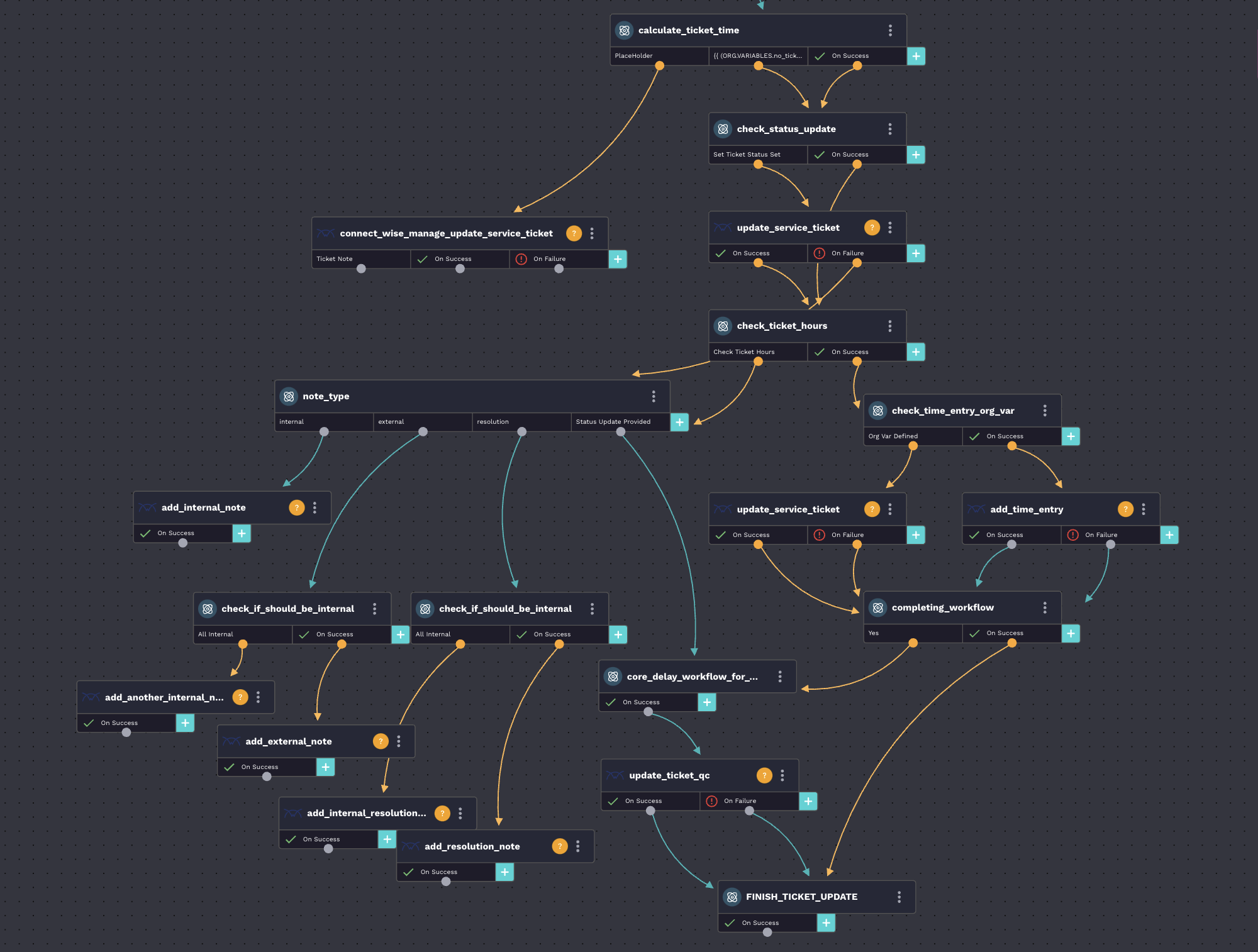
Note: While the examples above focus on ConnectWise Manage, each workflow’s capabilities differ based on their associated integrations and use cases. Most extend beyond ConnectWise to cover a spectrum of tools like IT Glue, Hudu, ConnectWise Automate, Ninja, Datto, Kaseya, M365 licenses, Huntress, Duo, Auvic, Immybot, Proofpoint, Pax8, and more.
Embracing automation: Trading cumbersome processes for enhanced efficiency
Automation offers a powerful solution to alleviate the burdens of time-consuming MSP processes that often hinder the efficiency and productivity of IT professionals. From billing reconciliation to ticket assignment, categorization, user synchronization, and cybersecurity data integration, Rewst streamlines these processes, freeing up valuable time and resources for your organization.
Whether you are a ConnectWise Manage user seeking to optimize your experience or simply interested in automating repetitive tasks, the ability to connect your various tools together saves time and simplifies workflow management. So, embrace the power of automation with Rewst and unlock a world of operational efficiency, allowing you to focus on what truly matters – delivering exceptional IT services.
Latest Blog Posts
Subscribe to Our Blog
Stay up to date with the latest on our platform, automation, events and news.
We're committed to your privacy. Rewst uses the information you provide to us to contact you about our relevant content, products, and services. You may unsubscribe from these communications at any time.







