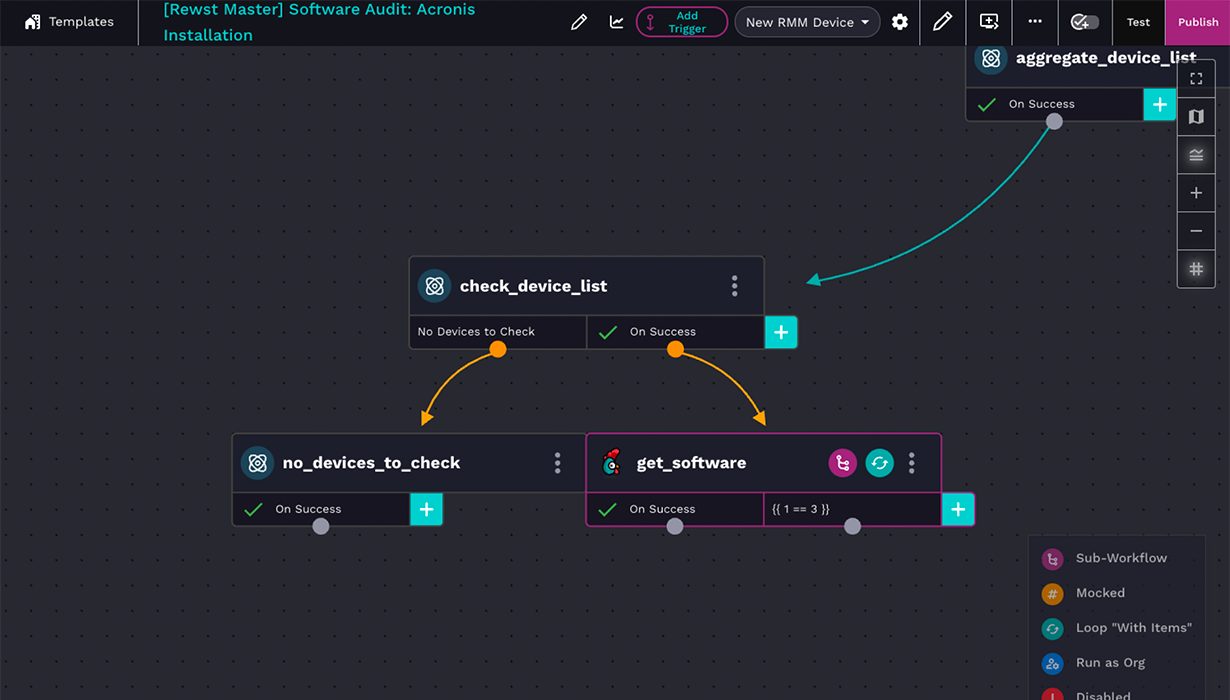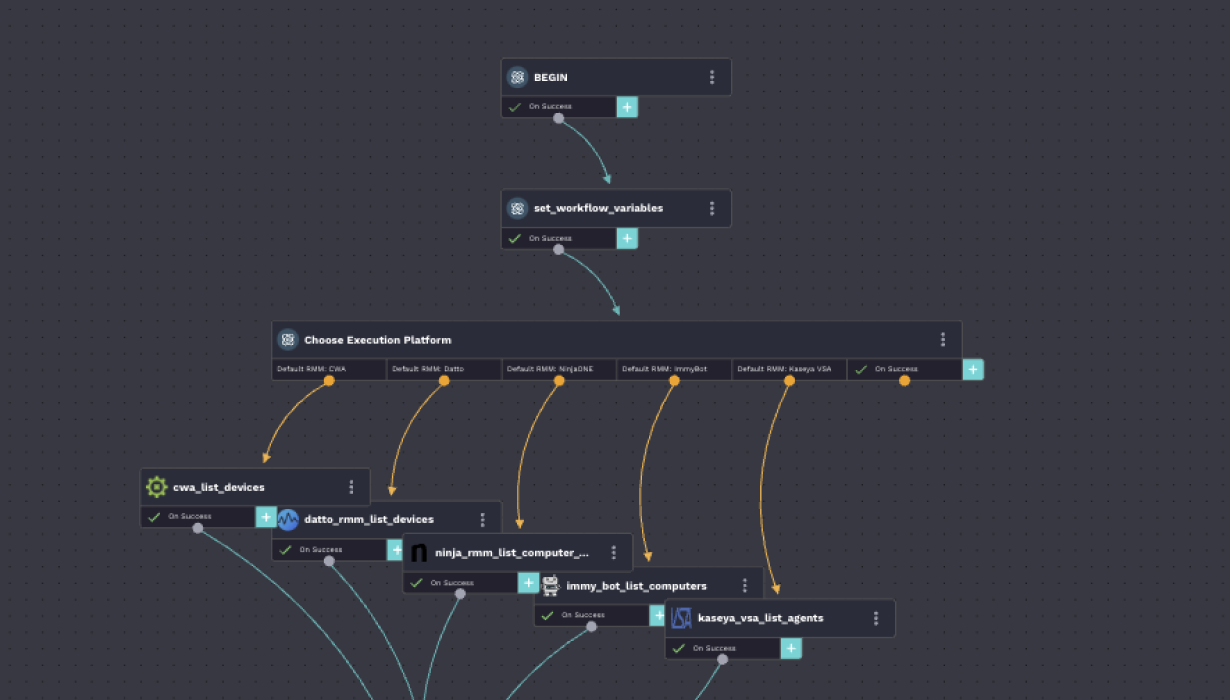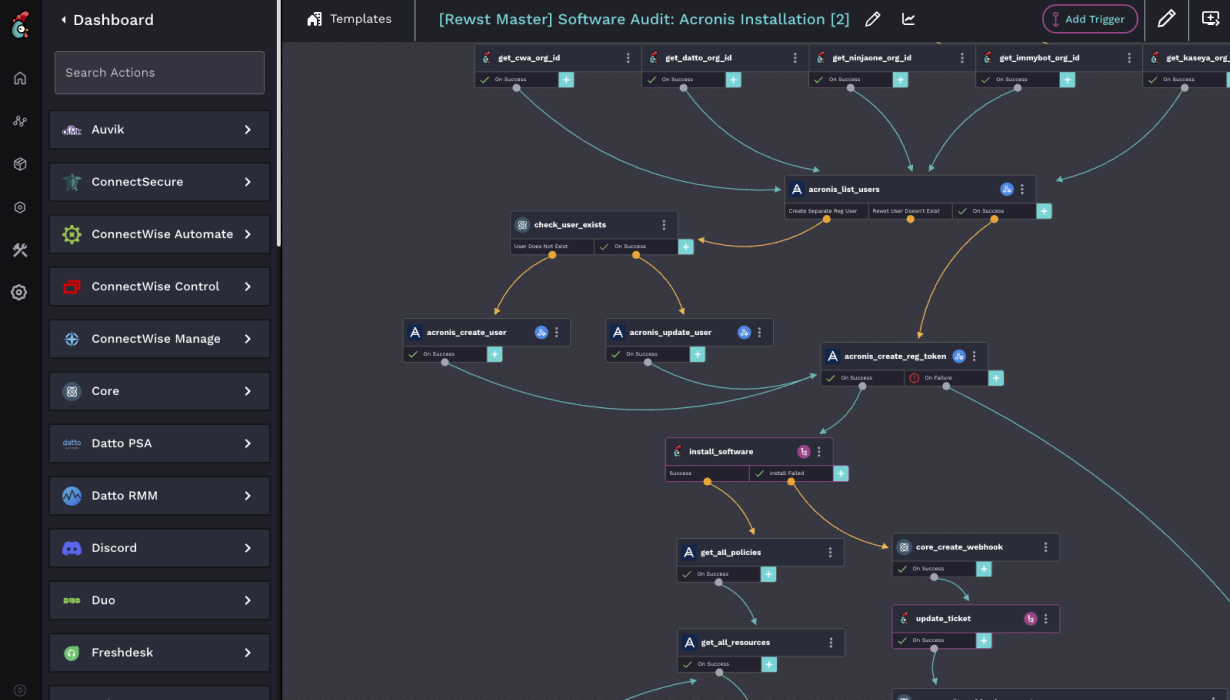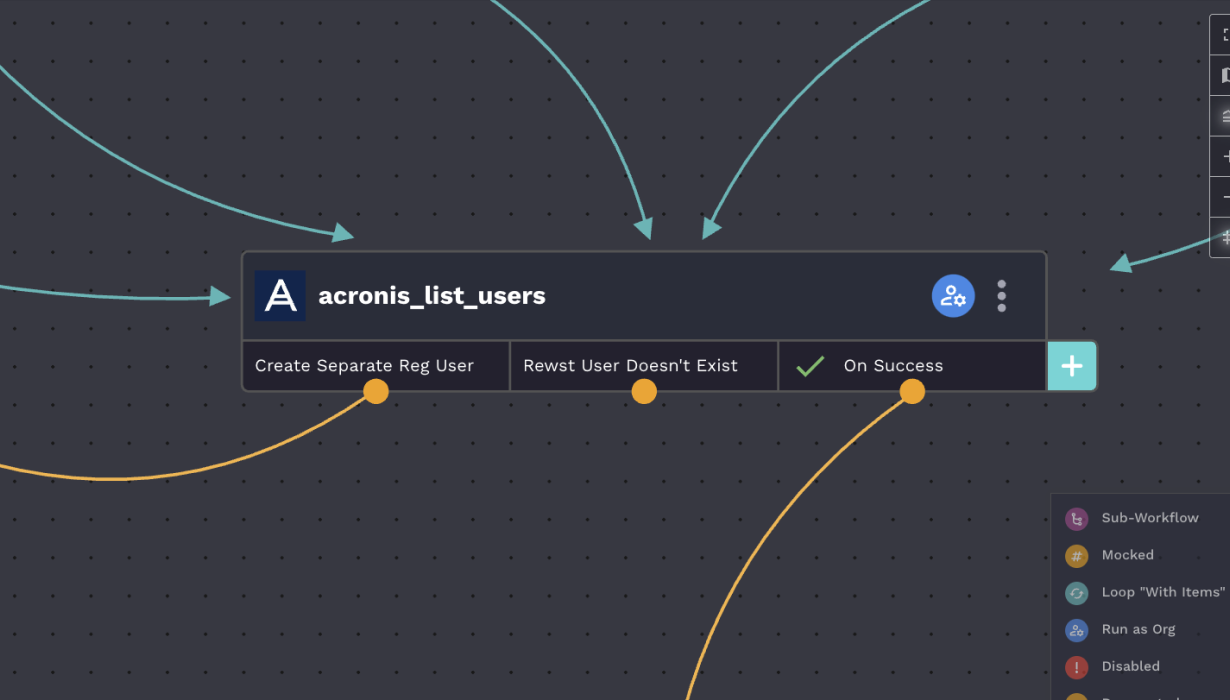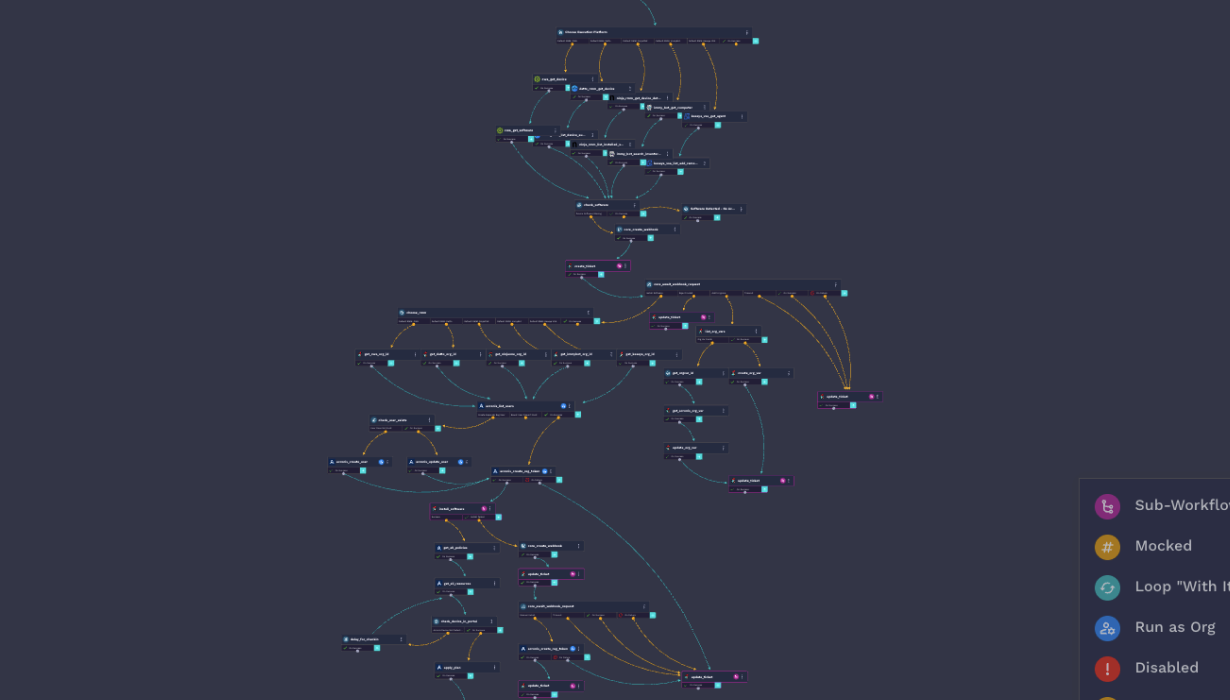The “7 Golden Rules” of data protection, as outlined by Acronis and general data protection principles, are:
- Define a Backup Strategy – Use the 3-2-1 backup rule (three copies of data, two different media, one off-site).
- Automate Backup Processes – Reduce manual errors by implementing automated workflows for scheduled backups and verifications.
- Ensure Data Encryption – Protect sensitive data with AES-256 encryption during transit and storage.
- Implement Proactive Security Measures – Use AI-driven threat detection and automated remediation for ransomware and malware attacks.
- Monitor and Test Backups Regularly – Leverage automation to perform backup integrity tests and instant recovery simulations.
- Comply with Industry Regulations – Ensure adherence to GDPR, HIPAA, and other compliance standards through automated reporting and data retention policies.
- Enable Rapid Recovery – Use automation to orchestrate disaster recovery plans for minimized downtime and business continuity.
By integrating Acronis with Rewst, MSPs can automate and enforce these best practices at scale, improving reliability and efficiency.