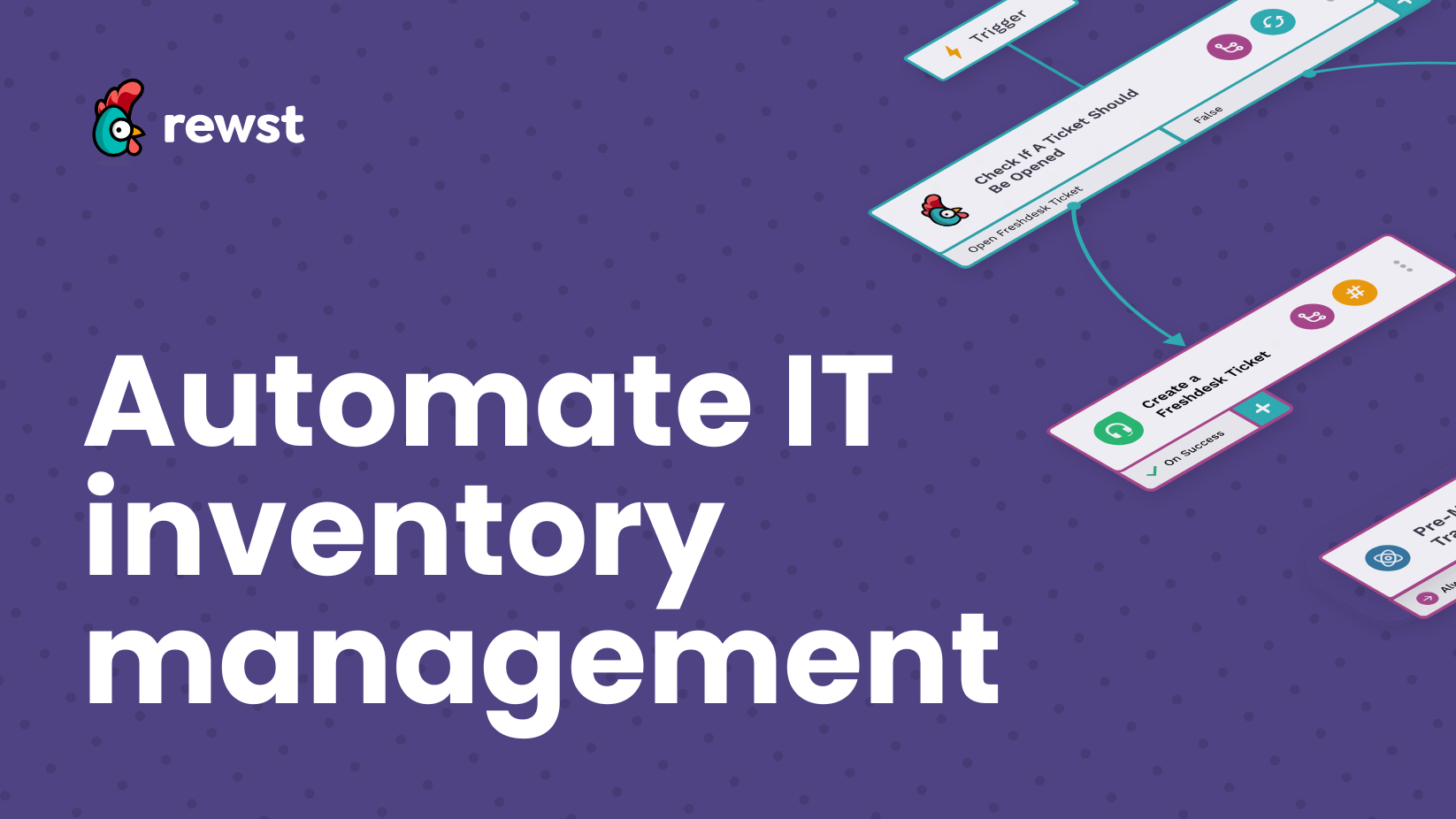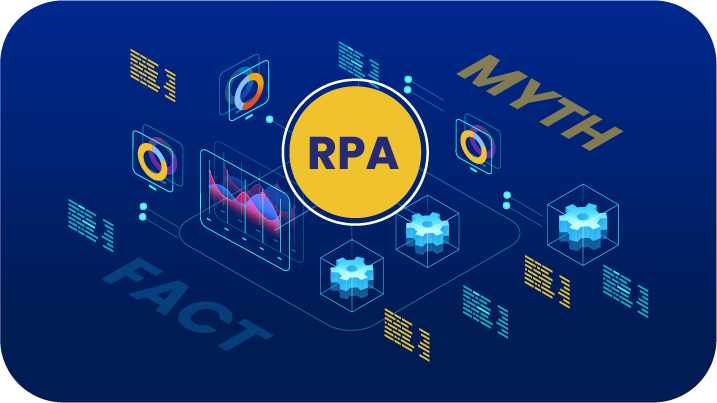Workflow Wizards: How Brian Simpson kicks goals with automation
Discover how Brian Simpson kicks goals with Rewst and built an integration that saved his organization $60,000. Join our Workflow Wizards series to see who is best suited for automation expertise.

Welcome to the next chapter of our Workflow Wizards series, where we dive into the minds of automation experts within the MSP community. In our previous installment, we highlighted Alden Wilson, whose speed running approach to automation led his MSP to quick success.
Now, let’s introduce you to Brian Simpson, another automation virtuoso, whose journey with Rewst has been game changing for his organization, Karpel Solutions. Brian’s transition from a technical account manager to an integration and automation specialist showcases the power of curiosity, community support, and relentless problem-solving.
Follow along as we unravel Brian’s experience, revealing how he leverages his knack for problem-solving and curiosity to overcome challenges, hit goals, and drive organizational success. His story exemplifies how powerful automation can be when an entire MSP embraces it.
What is your professional background?
I completed a four-year degree in business administration with an emphasis in management. I originally started my career in retail management and then moved to insurance sales. Insurance sales led to bill collection, eventually bringing me to an insurance company’s collections department.
I always had a knack for problem-solving, which became apparent during this time. I started becoming the person my various employers would call to fix things. For example, I somehow got labeled as the Walgreens photo fix guy. Those machines are a bit complex, so anytime one messed up, I was called. This curiosity drove me to take some time off working those jobs so I could take technical IT courses. I eventually landed a job at Karpel as a tier 1 tech, gradually progressing to a technical account manager role. It was during this role that I began questioning why we were still relying on manual processes within our service desk.
Did you have any automation experience prior to Rewst?
As I delved deeper into my role as a technical account manager, I started exploring systems and processes. This led me to learn Power Automate to streamline tasks such as form setups and user creations. While I was able to achieve some level of automation, it was limited, especially for on-premises clients. This limitation prompted me to explore other options. So, when Rewst came up on my radar, I immediately put it on my wish list of things I’d love to start implementing.
How were you introduced to Rewst? What was your initial reaction?
I saw someone mention Rewst in the MSPGeek community, and I had no concept of what you guys did, but then somebody in the community said:
“Oh yeah. We started using Rewst to do this.” And I thought, “Oh, wait, THAT’S WHAT IT DOES?!” The potential just clicked that this could be something we could add to our arsenal."
As our team grew, and we encountered limitations with on-premises clients, I revisited the idea of integrating Rewst into our workflow. The VP and I conducted a phishing tickets financial review, which I mentioned in the case study. The cost analysis showed us that even if we just used Rewst for one thing, it would be worth it. I didn’t want to wait for my other tools to release new features. I wanted to use an adaptive system that could work with everyone.
What immediately stood out was its uniqueness compared to other vendors in the space. I felt like there was a lot more you could do with Rewst. Now, a year later, the level of customization and the potential for building custom integrations and custom automations is unlike anything else on the market, especially with the release of App Platform.
If you think Rewst might be the right tool for your organization, do it because having automation is better than none at all.
What was most helpful when learning the platform? Did you have any ‘Cluck yeah!’ moments?
Learning the platform was initially challenging since I’m not a seasoned scripter. However, the support from the Rewst community, particularly through ROC Open Mic calls and Discord channels, was invaluable. The documentation and training weren’t as robust as it is today, so I dedicated time to familiarize myself with the platform by scrolling through past questions on Discord and watching ROC call recordings multiple times to absorb as much information as possible. I’ve gone back since then and taken all the 100 and 200 level courses with Eddie.
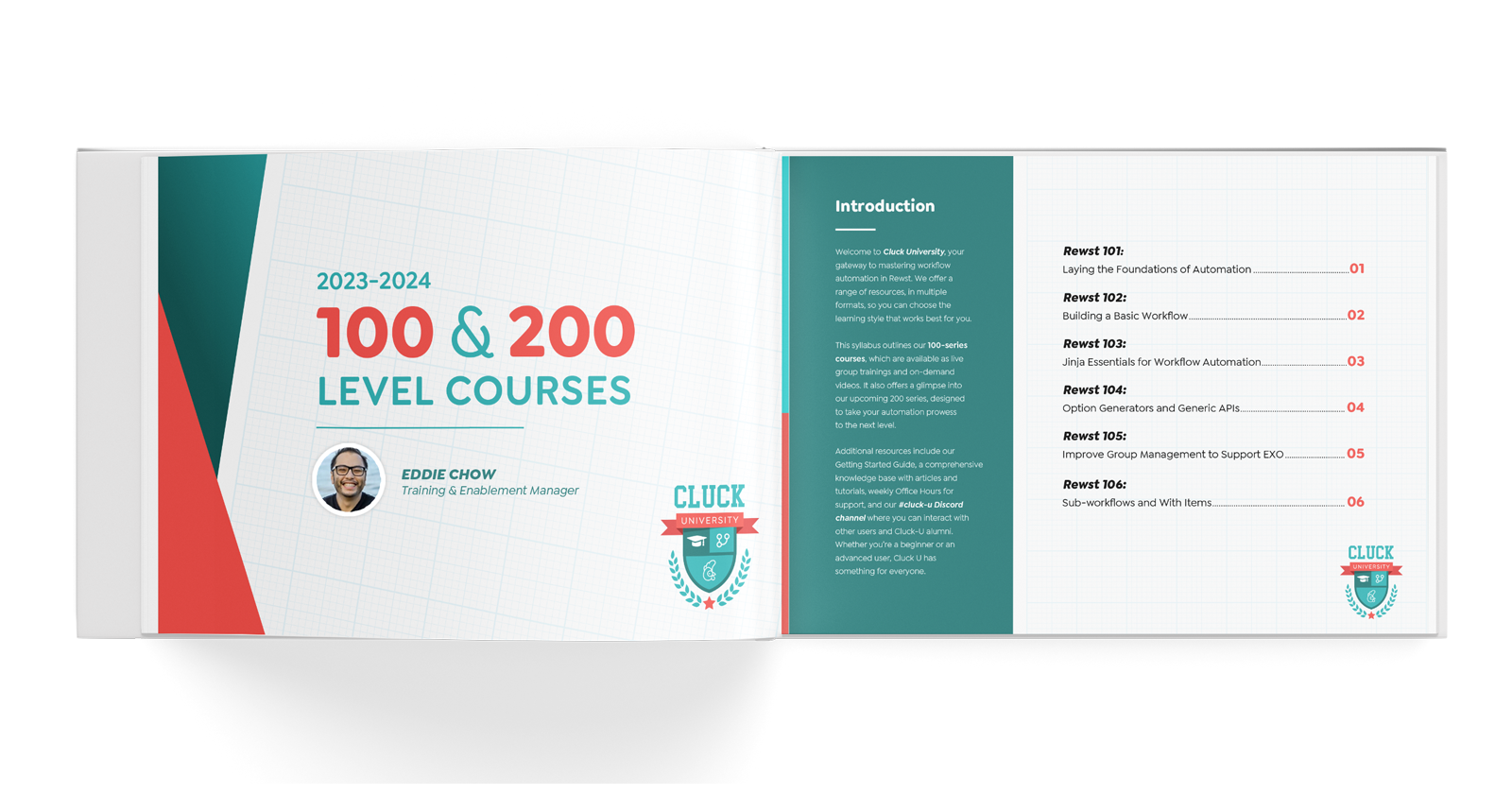
One ‘Cluck yeah!’ moment for me was when I finally grasped the concept of list compressions, thanks to a helpful explanation from community member, Mendy. I don’t even remember what was said, but understanding how to do a list compression inside of another one was like a lightbulb moment that significantly improved my workflow-building skills. It made so much sense that I can’t even use the map filter now.
What are some workflows you’ve built? Which one are you most proud of—and why?
There’s a bunch of background workflows that I forget about because they’re doing ticket management-type stuff, and they pretty much never break. One parses email alerts into our ticketing system for various events, such as warranty expirations or device issues. That and many other smaller workflows improve data quality by matching device names to companies and updating tickets.
Before, if something ended up in the wrong catch-all company, you couldn’t go back and find old tickets. This was always frustrating as a technical account manager. Now, we don’t have many instances of misplaced tickets. These workflows may not be flashy, but they’re constantly running, saving us headaches.
For example, here’s a workflow that updates our documentation in IT Glue.
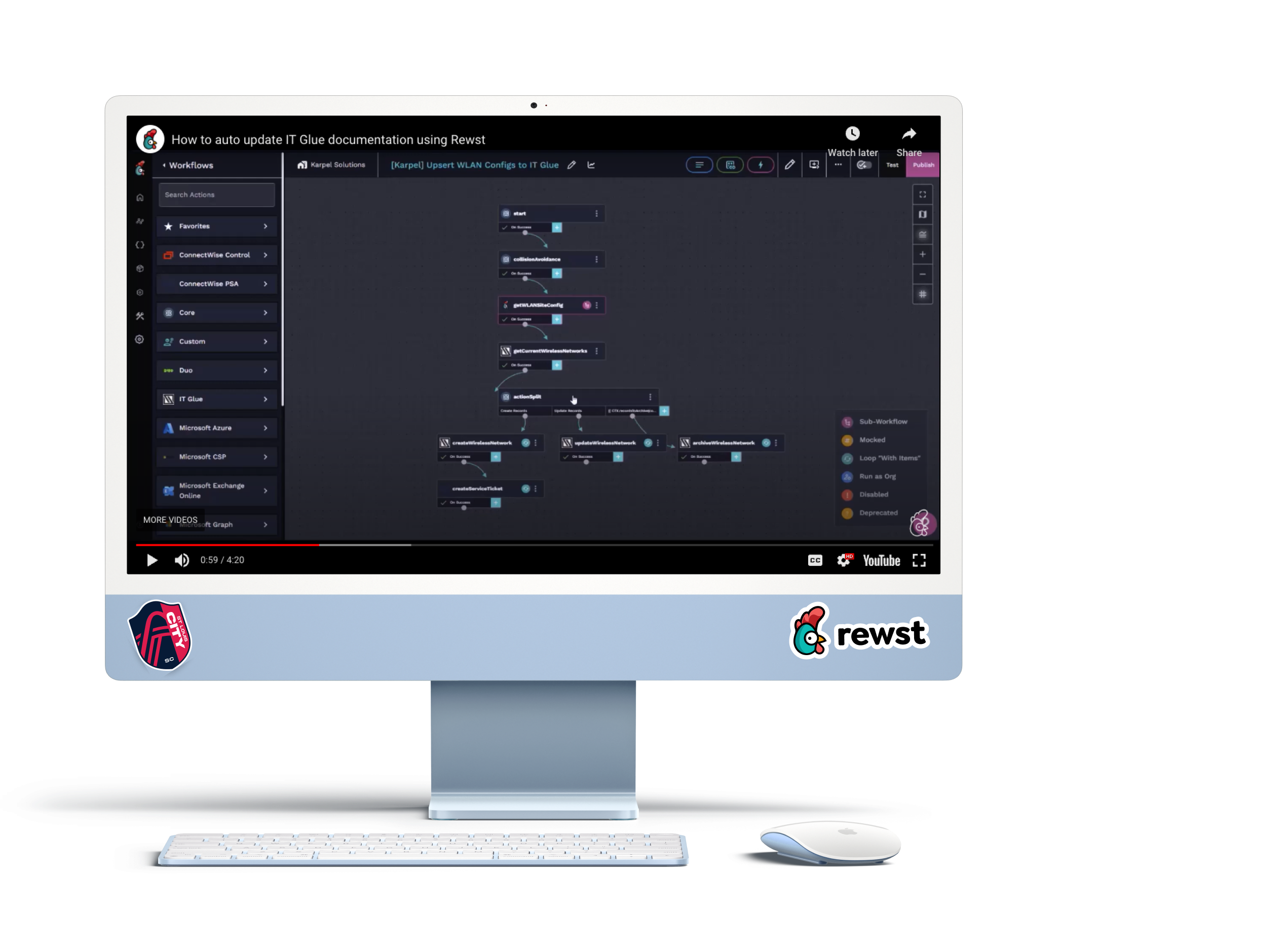
The other big one I mentioned in the case study is that is that two-way ticket sync between ConnectWise and DevOps that I spent around 140 hours on. It proved crucial when our CEO expressed dissatisfaction with our PSA not connecting to DevOps and wanted to switch systems. It was going to take us, like, a year to move systems and plan out everything, meaning we’d be paying for two platforms in one year. So, really Rewst and the custom integration we built saved us an extra $60,000 paying for an additional PSA.
What’s your approach to thinking through and building a new workflow?
My approach is to start with the end goal in mind and work backward to map out the necessary steps. Whether it’s account creation or data synchronization, understanding the desired outcome helps in creating a logical framework for the workflow. I also pay close attention to API requirements and adjust the process accordingly to ensure seamless integration.
How has using Rewst impacted your role within the company?
Well for starters, my change in job title from account manager to integration and automation specialist means I now have the freedom to identify inefficiencies and implement solutions across the organization.
While I’m defining the scope of my new role, I’ve focused on getting our systems interconnected and ensuring data consistency across platforms. Whether it’s ConnectWise PSA or DevOps, the goal is to have access to the same information. Looking ahead, I’ll collaborate with an executive to standardize naming conventions between Sugar and ConnectWise PSA, facilitating seamless two-way syncing to ensure client consistency across clients.
What advice would you give to new Rewst users?
Step one: join Discord to access a supportive community where you can seek help and share ideas. Second, prioritize attending the Friday Open Mic call. It offers valuable insights and inspiration from others’ workflows. You might see something and say, “Oh, I never thought of doing it like that.”
The collective knowledge and support within the community are invaluable, especially when you encounter challenges or need inspiration. Additionally, don’t hesitate to explore the platform’s capabilities and experiment with different features to fully leverage its potential.
When you were young, what did you want to be when you grew up?
Initially, I wanted to be a police officer, but that aspiration evolved over time. In high school, I decided on management. But I had a very different picture in my head of what a manager was. I now realize that what I really wanted was leadership, which aligns well with my current role of directly solving problems and collaborating with executives to drive organizational success.
What do you like to do for fun?
My kids are in the band, so I’m the head parent coordinator for events like the Riverside Marching Band Festival this year. It’s 9 months out, and we’re already knee-deep in planning.
Aside from that, a fanatic feels like a light term for what I am about soccer. I’ve been hosting supporter groups for a long time. We’re down at one end of the field with flags, drums, songs and smoke bombs. My love for the game led to a personal project with my brother, where we track and publicize soccer players from the St. Louis area. Because I like to tinker with and integrate systems, I’ve streamlined the process using Power Automate Desktop.
Originally, I manually retrieved information from a website, but I reverse-engineered their site and now automate this task using their API. This automation populates a Google sheet with relevant game data, making it easier for us to focus on updating information rather than gathering it manually.
Find the perfect candidate for your automation needs.
Latest Blog Posts
Subscribe to Our Blog
Stay up to date with the latest on our platform, automation, events and news.
We're committed to your privacy. Rewst uses the information you provide to us to contact you about our relevant content, products, and services. You may unsubscribe from these communications at any time.