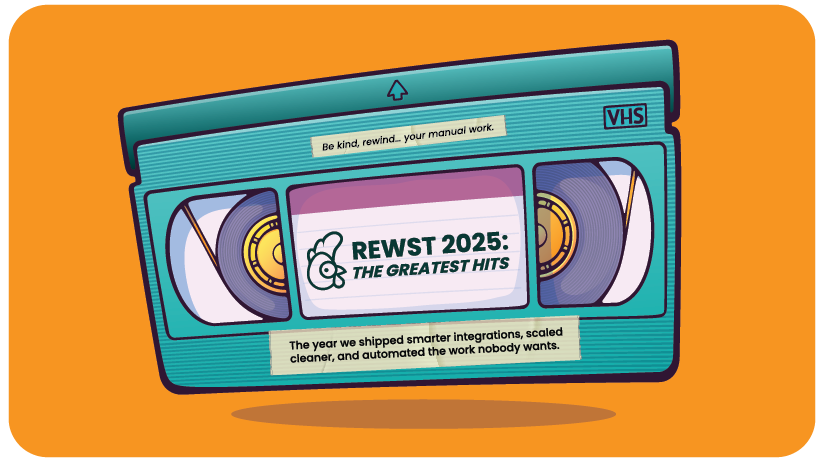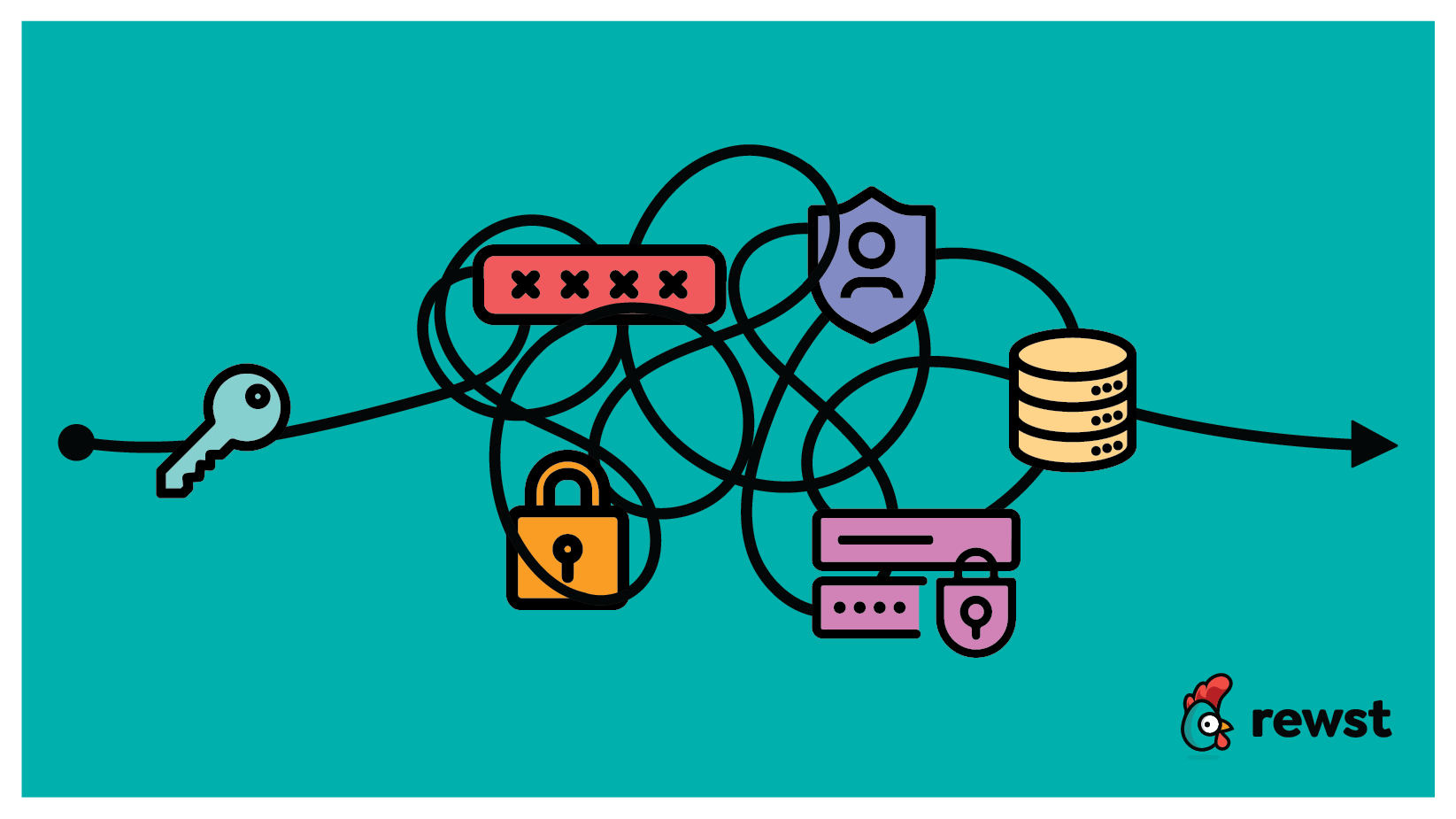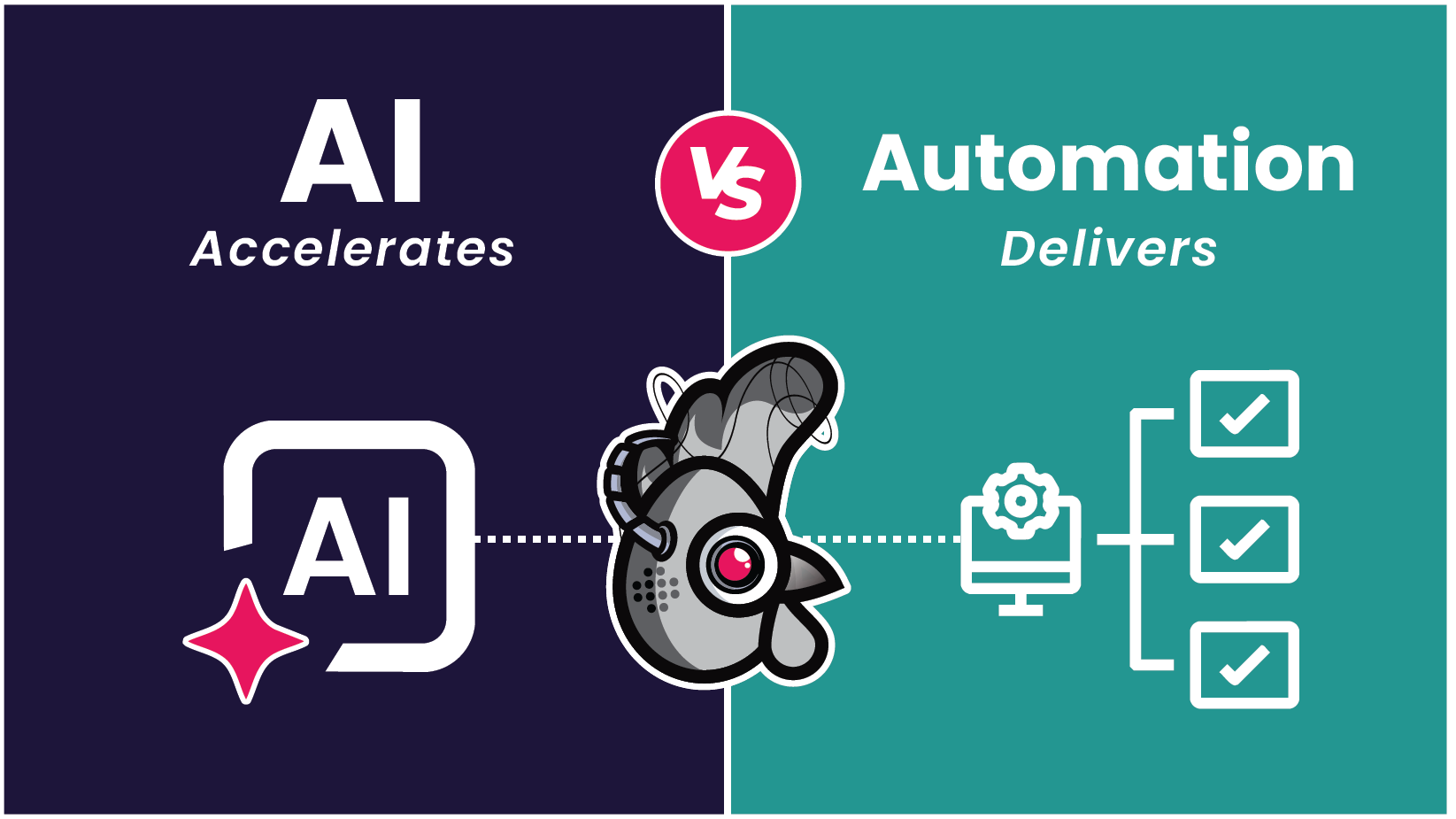MSP security without the side of stress

When MSPs hesitate to automate, it’s often because they think they’ll lose control. The image that comes to mind is a rogue bot running around the network, flipping switches and pulling levers. In reality, automation is more like a well-trained operations manager that follows the exact playbook you write, step by step. You decide what happens, when it happens, and under what conditions. And unlike a human tech trying to balance tickets, deadlines, and an overflowing inbox, it never skips a step or improvises.
Where the real security risk lives
Manual processes leave a lot of room for error, especially when elevated access is involved:
- Onboarding often goes to tier 1 or junior techs because it’s repetitive. But repetitive doesn’t mean risk-free. You’re handing over admin credentials and expecting flawless execution across dozens of steps. Miss MFA setup, assign the wrong license, or forget a security group, and you’ve opened a gap. Over-permissioning a brand-new hire adds even more risk.
- Offboarding can be even riskier. Remember the Colonial Pipeline breach? One inactive account left in place was all it took. Manual offboarding depends on memory, discipline, and timing — and all three can falter when workloads spike. Automation runs the same process every time and flags any failures immediately.
Rewst’s prebuilt onboarding and offboarding workflows and MFA monitoring keep these processes consistent, permissions tight, and documentation complete.
Moving from reactive to proactive security
Some of the best automations don’t make a big show of it. They quietly reduce your exposure while the team keeps working:
- Conditional access policy change detection with AI summaries: Monitors Microsoft 365 for any policy changes and translates the raw before-and-after configuration settings into plain language so you instantly know what changed and whether it’s a problem. No advanced troubleshooting required; the answer is right there.
- Automated account change documentation: Captures every action taken, producing a complete audit trail without relying on a tech to remember to jot it down.
With these in place, you’re not hoping to catch something in time. You know you’ll hear about it before it becomes an incident.
Least privilege without the slowdown
Least privilege has a reputation for slowing people down, and let’s be honest — sometimes it really does feel like it’s grinding things to a halt. Waiting for approvals just to reset a password or assign a license can feel like watching a spinning wheel on your screen for hours. Automation takes that pain away by handling the work that requires elevated access. The tech provides the inputs, the automation follows the exact process you’ve defined, and the job gets done without deviation.
Automation locks down systems, ensures every step runs the same way every time, and delivers faster service to clients. Techs spend their time on higher-value work, and managers have a complete record of every change. Security becomes a natural part of the workflow instead of a hurdle everyone constantly tripping over.
Ready to step up your security? Start here.
Taking the first step toward automation-driven security is easier than you think. Use these action items to build a strong foundation and score some quick wins.
1. Establish your automation governance
Before you build your first workflow, set up the guardrails. Treating automation like any other mission-critical system from day one will ensure it remains a secure asset, not a liability.
- Define your “rules of the road”: Create a clear policy for how automations are requested, built, tested, and deployed. Decide who has the authority to approve and implement new workflows.
- Embrace least privilege: Create dedicated service accounts for your automation platform. Grant them only the specific permissions needed to perform their tasks—nothing more.
- Build a testing & review process: Mandate that every workflow is thoroughly tested in a non-production environment before it goes live. Have a second pair of eyes review the logic to ensure it works as intended.
- Set up monitoring and logging: Ensure you have a system to monitor automation runs, flag any failures for immediate investigation, and maintain a complete audit log of all actions taken.
2. Deploy quick wins and brainstorm what’s next
Start with proven solutions to immediately improve your security posture, then empower your team to identify the next wave of automation opportunities.
- Deploy battle-tested prebuilt automations: You don’t have to build everything from scratch. Start by implementing Rewst’s prebuilt automations for the most critical security processes. Workflows for user onboarding, offboarding, MFA monitoring, and conditional access policy change detection solve major challenges right out of the box, allowing you to secure these key areas in minutes.
- Find the daily grind: Ask your technicians, “What’s the most repetitive security task you do every single day?” It might be checking for failed backups, reviewing risky sign-in logs, or verifying that a specific security agent is running. These simple, recurring checks are perfect candidates for your first custom automations.
- Identify your biggest manual risks: Think about the tickets that make you nervous—the ones where a small mistake could have big consequences. This could be anything involving firewall rule changes, modifying user permissions, or granting temporary privileged access. Automating these processes removes the risk of human error.
- Start with an “alert,” not a “fix”: Your first custom workflow doesn’t need to be complex. Create a simple automation that just notifies you when something happens. For example, build a workflow that sends a message to a Teams channel if a new Global Admin is created in a client’s tenant. This provides immediate visibility and builds your team’s confidence in creating more advanced automations later.
The bigger risk is not automating
It’s easy to dwell on what automation might break and forget what happens when you keep doing everything manually. Manual processes are slow, inconsistent, and often poorly documented. That’s a security risk you already live with.
The only way to be 100% secure is to shut down entirely. Since that’s not an option, the real goal is to strike the right balance between security and productivity. Lean too far in either direction and you’ll feel the impact. Get it right, and they work in harmony.
Automation helps you find that balance. It enforces policy, keeps records, and removes unnecessary access. Done well, it turns security from a necessary headache into something your team values and your clients’ trust.
So instead of asking “what if automation goes wrong?” MSPs should be asking, “What happens when manual work inevitably fails?” Mistakes will happen, and each one increases risk. Start automating now to cut errors and protect your clients.
Latest Blog Posts
Subscribe to Our Blog
Stay up to date with the latest on our platform, automation, events and news.
We're committed to your privacy. Rewst uses the information you provide to us to contact you about our relevant content, products, and services. You may unsubscribe from these communications at any time.