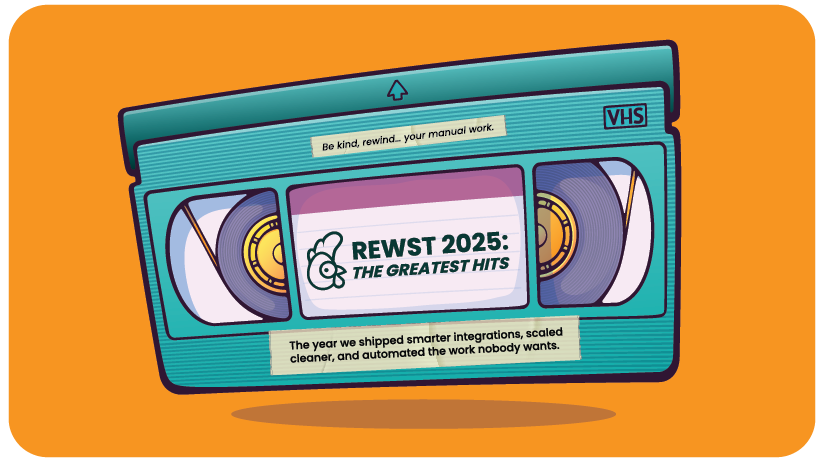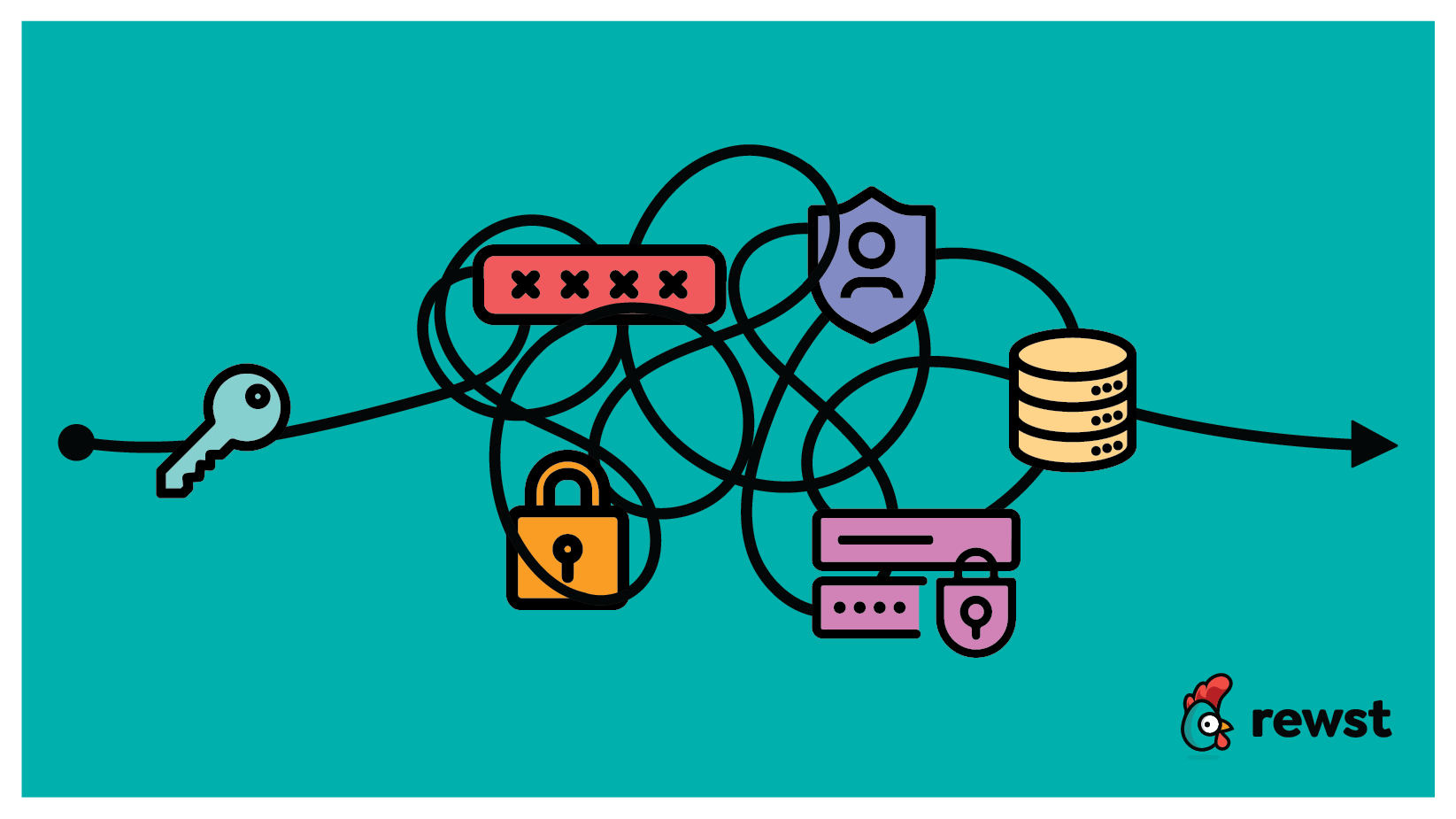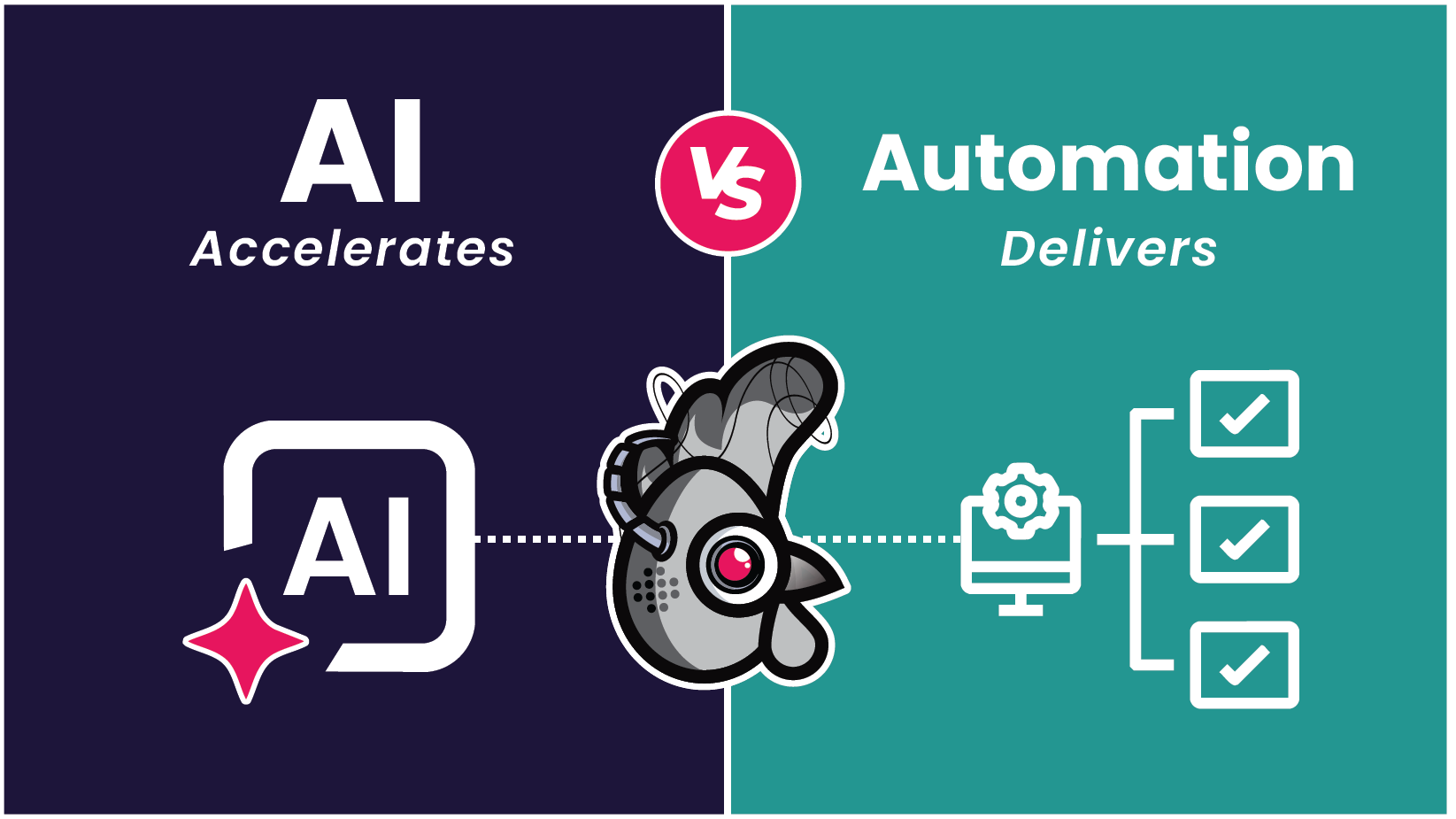Automate IT inventory: eliminate gaps, sync tools, and save time
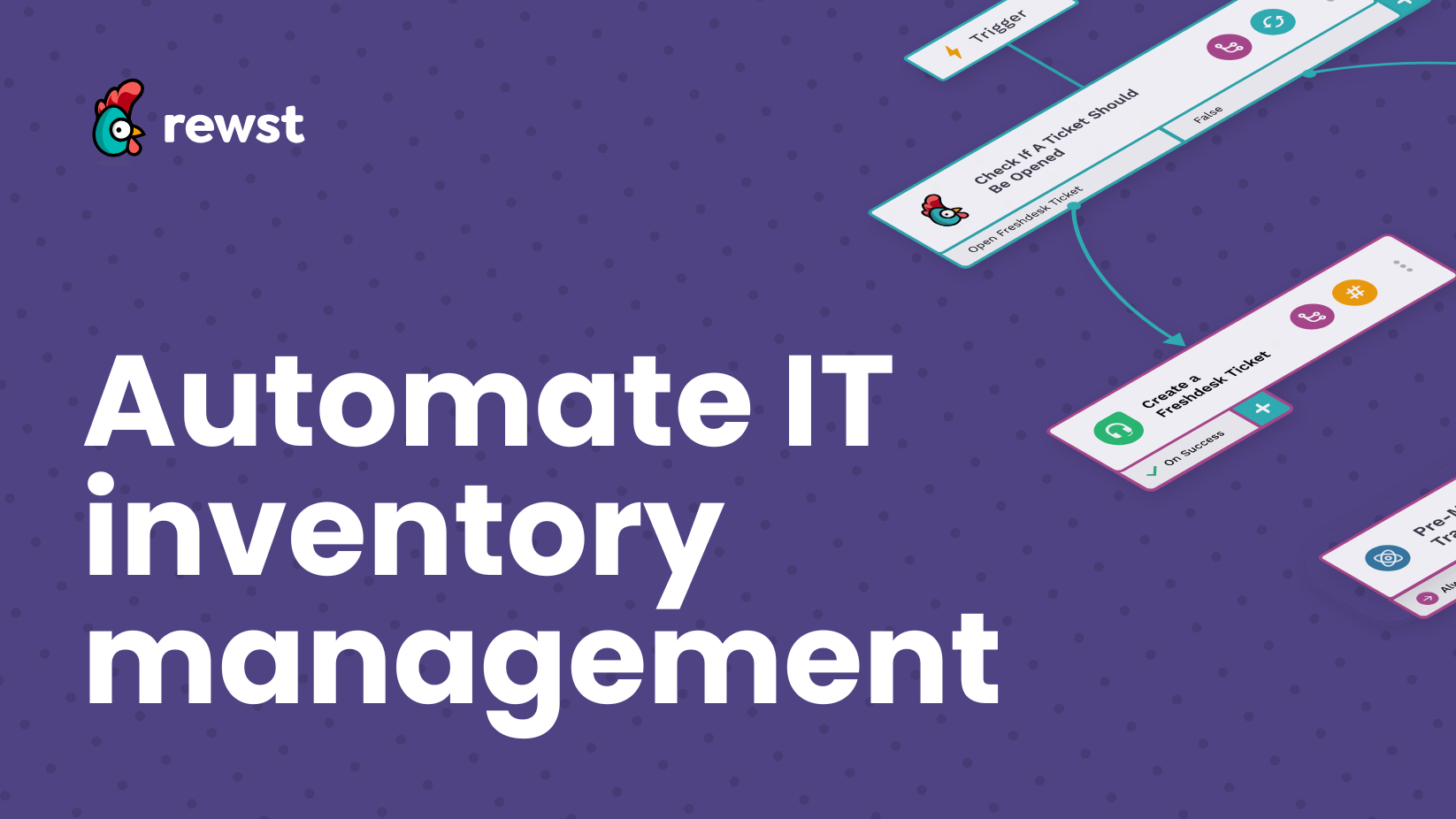
Inventory isn’t just boxes and cables anymore. Today’s MSPs track users, permissions, mailboxes, and all the digital duct tape that holds client environments together.
Manual processes still handle much of this work. These methods introduce inconsistencies, delay updates, and make it harder to maintain trust with clients. Teams that automate IT inventory management keep records aligned across tools while reducing the risk of human error.
The real-world pain of manual inventory tracking
Manual inventory tracking drains time and creates friction. Scattered documentation causes confusion. One tool may show access permissions, while another shows something different. Microsoft 365, Hudu, IT Glue, and NinjaOne rarely stay aligned without someone updating each one. Engineers often skip documentation when ticket queues pile up, which leads to bigger issues.
Outdated records create deeper problems. Devices show no clear login history. Shared mailboxes display permissions that no longer apply. Group memberships drift, and no audit trail explains how or when changes occurred.
Clients feel that inconsistency. When they request access details or need to confirm who used a device, they expect quick and accurate answers. Incomplete or mismatched records damage trust.
These problems do more than slow down daily operations. Often, teams don’t notice until a client points out the mistake.
Teams must close the loop between systems and eliminate manual handoffs to stay ahead. An automated inventory management system handles that work reliably. It maintains accurate records and reduces the risk of missing or outdated data when it matters most.
Why automation works where SOPs fail
Most MSPs have some kind of documentation process. When that process depends on people remembering to update the correct fields in the right tool, it eventually breaks down.
Instead of relying on someone to follow every step manually, teams can automate IT inventory management to ensure consistent updates. Whether syncing mailbox permissions to IT Glue or logging the last login details in a PSA, each workflow runs the same way every time—no skipped steps, typos, or forgotten tickets.
With so many tools in play, like M365, IT Glue, Hudu, and NinjaOne, keeping them aligned by hand just doesn’t scale. Manual entry might work for a few clients, but it won’t hold up when your organization manages hundreds of users and thousands of devices. But automation scales. Automating IT inventory management means fewer gaps, fewer delays, and a smoother experience for technicians and clients.
What automating your IT inventory management looks like in action
These workflows automate IT inventory management by targeting overlooked tasks and solving everyday challenges.
Document Microsoft 365 shared mailboxes
Tracking mailbox access manually leaves room for error. This automation identifies all shared mailboxes across a tenant and captures key permission details, including full access, send-as, and mailbox aliases. Once gathered, it pushes that data into documentation platforms like Hudu or IT Glue.
The automation runs on a schedule, continuously updating the documentation whenever access changes. Teams can actively configure asset naming and control the number of mailboxes processed per run. This level of detail helps maintain up-to-date records without relying on someone to remember another documentation step.
Document Microsoft 365 groups
Group memberships can get messy fast, especially in larger tenants with many departments and overlapping roles. This automation pulls group data directly from Microsoft Graph, including group type, name, visibility, and membership. It applies standard naming conventions to maintain consistency and links users to their respective groups.
Documentation platforms like Hudu and IT Glue receive this structured data, where relationships between users and groups remain clickable and easy to follow. Technicians no longer need to jump between admin centers and docs to confirm group membership, which speeds up ticket resolution and keeps data aligned.
Sync last logged-in info to PSA asset
When devices change hands or go missing, having an accurate login history can make all the difference. This prebuilt automation pulls the latest login data from your RMM, maps it to the appropriate asset, and updates the PSA record automatically. This helps teams track inventory more accurately and maintain reliable records without relying on end-of-day checklists.
The automation uses a simple form input to kick off the sync for a selected client. Once triggered, it pulls the ’last logged in’ field from all relevant RMM devices, compares that data with what’s currently in the PSA, and updates asset records when needed. This workflow reduces guesswork, manual lookups, and the risk of using outdated information.
Technicians no longer need to ask around to find out who last used a machine. Instead, they get accurate login details in the PSA, ready to reference during support calls or audits. This workflow proves especially useful during offboarding, audits, or when dealing with clients that frequently rotate staff.
This approach also helps enforce accountability among teams. By having a clear record of who last used a device, MSPs can quickly verify usage, confidently respond to client inquiries, and address documentation gaps that could otherwise hinder operations.
CSP/CPV permission checker
GDAP role assignments are easy to overlook, especially when managing multiple tenants. If these roles are incomplete or misconfigured, your automation may silently fail. This prebuilt automation reviews every Microsoft tenant you manage and validates whether the Rewst service account has the correct roles.
If it finds missing roles or misalignments, it creates a list of what’s needed so your team can take action. This helps MSPs avoid preventable failures and ensures automations continue running smoothly. For teams that rely on automation to manage sensitive tasks, this checker provides an extra layer of confidence.
The future of IT inventory management is automated and accurate
Automated inventory control does more than save time. It builds trust, improves visibility, and creates processes that scale with your team and clients. With accurate, real-time inventory data, MSPs can respond faster, meet compliance standards more efficiently, and start layering in more advanced automation like license reconciliation, billing workflows, or security alerts.
Many of these workflows are available and don’t require a heavy lift. As MSP needs evolve, the focus continues to shift toward improving scale and reliability across more complex environments.
Curious what else you can automate?
Download: 10 Common RPA Automation Use Cases for MSPs and get inspired by how others are using Rewst to ditch busywork and run smoother ops.
Latest Blog Posts
Subscribe to Our Blog
Stay up to date with the latest on our platform, automation, events and news.
We're committed to your privacy. Rewst uses the information you provide to us to contact you about our relevant content, products, and services. You may unsubscribe from these communications at any time.