How to get started with the Rewst Liongard integration
Ready to put this integration to work? Follow our setup guide to configure the integration and start automating your security processes today.
Automate cyber risk detection & response
with Rewst’s Liongard integration
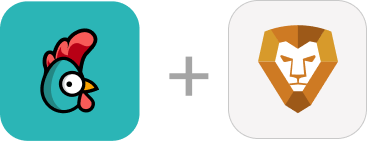
Liongard helps you monitor your IT environments by detecting misconfigured system access and over-provisioned accounts. When these issues pop up, it sends security-risk alerts to MSPs. But even with alerts, technicians often spend time remediating problems manually, which slows resolution.
Rewst’s pre-built API integration with Liongard empowers MSPs to automate cyber risk resolution. This means technicians can save time and focus on more important tasks while ensuring systems are safer. Rewst accomplishes all this by elevating your existing PSA and documentation tools with insights from Liongard, making everything easier to manage.
1. Disabled MFA remediation
Before: While proper Multi-Factor Authentication (MFA) blocks 99.9% of automated cyberattacks, poor enforcement is a factor in many incidents.
After: Liongard identifies a user that doesn’t have MFA adequately enabled. From there, Rewst’s Liongard integration triggers an automation to help the user get into compliance.
Why this Integration: This integration swiftly addresses MFA gaps and fortifies defenses against potential cyber threats. Automating this crucial task enhances your security posture. It also frees up valuable technician resources for more strategic endeavors, ensuring smoother operations.
2. Privileged account remediation
Before: Without proper oversight, unauthorized access can lead to data breaches and system vulnerabilities.
After: Liongard detects and alerts escalations of account privileges. From there, its integration with Rewst activates workflows that automatically correct these privileges. This quick resolution prevents potential exploitation of privileged accounts by threat actors.
Why this Integration: This integration acts as a proactive security measure, akin to having a vigilant guard on duty. By swiftly addressing account privilege issues, you safeguard sensitive data and maintain operational continuity.
Ready to put this integration to work? Follow our setup guide to configure the integration and start automating your security processes today.

Rewst is an automation software company
located in Tampa, Florida.


