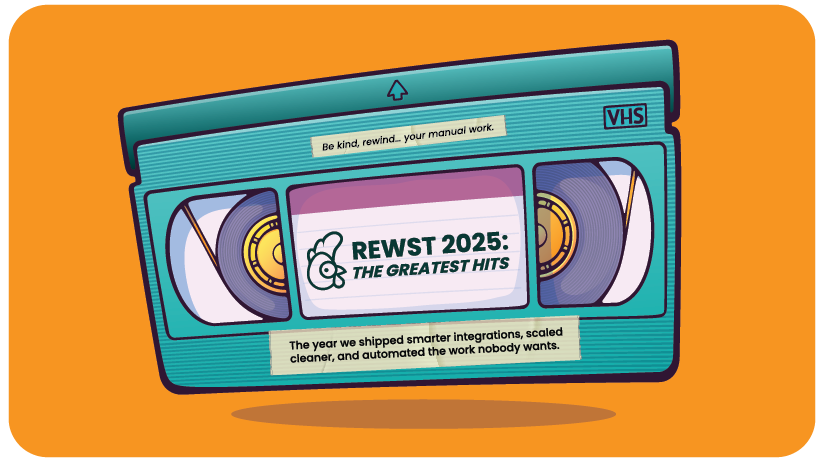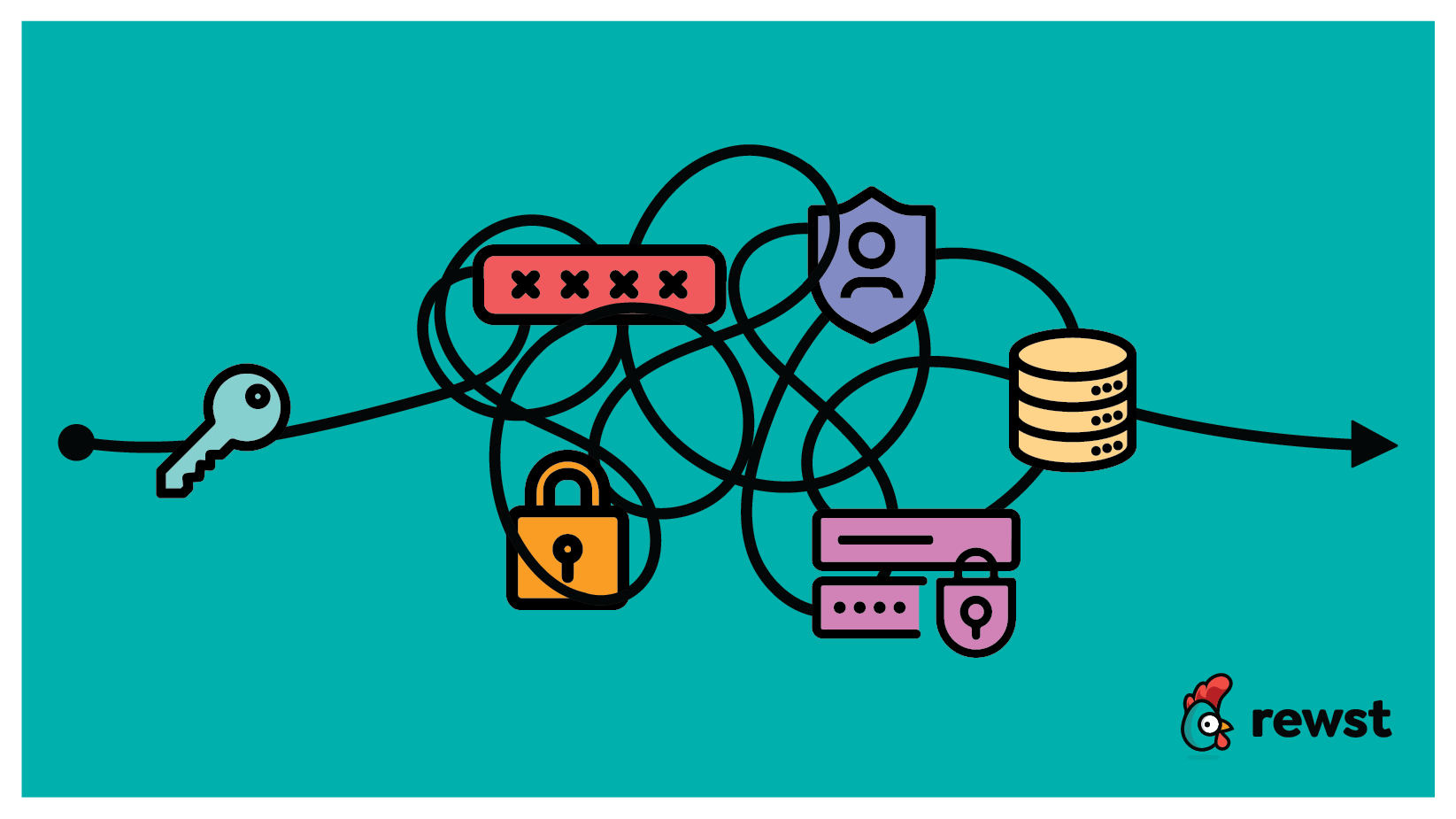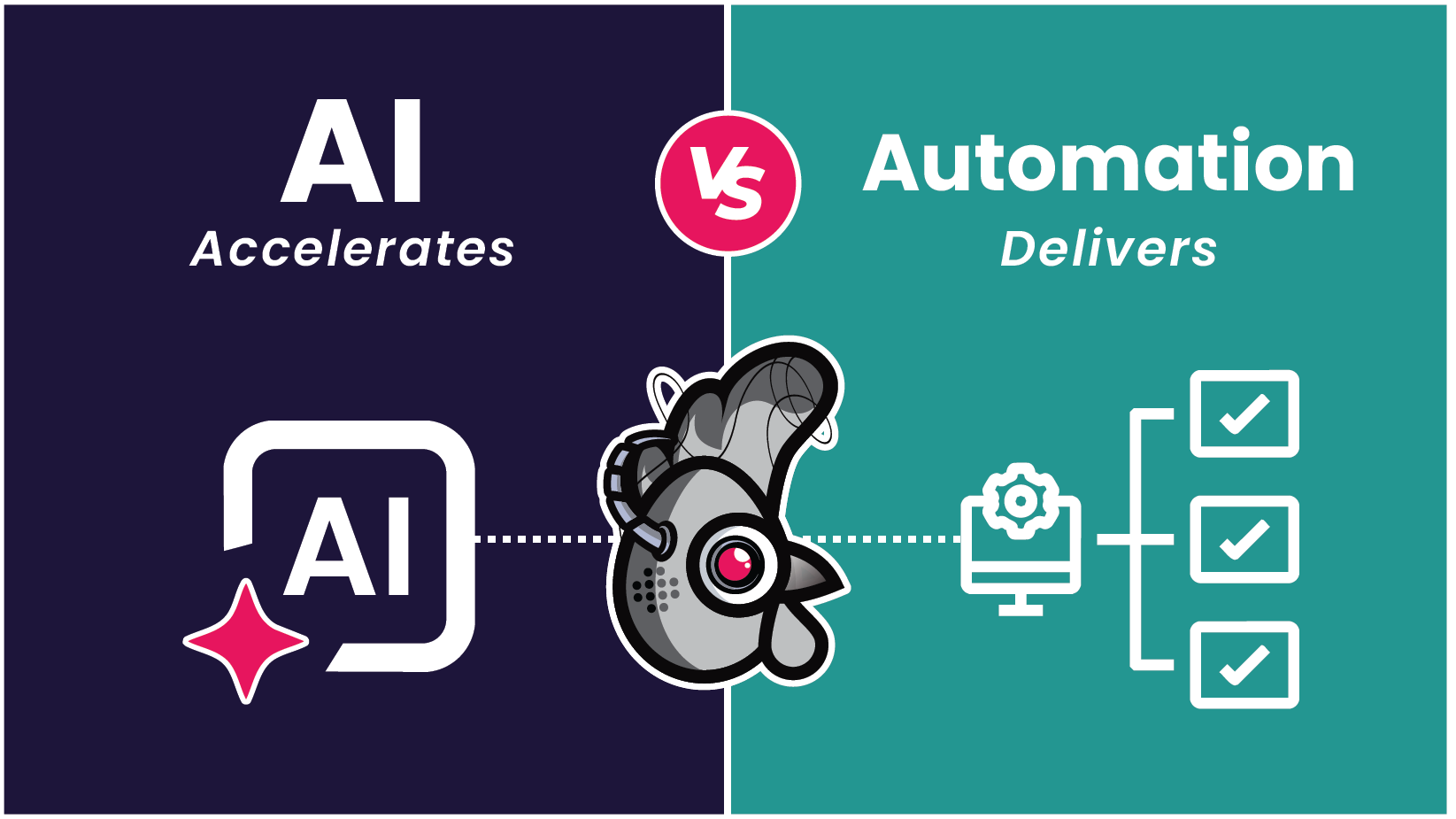Workflow Wizards: Charlie Carter’s quest to level up efficiency and consistency at Air IT

Welcome to the latest installment of our Workflow Wizards series, where we highlight the best automators in the MSP industry. Our previous article featured Chris Ackerman from Aegis, whose journey from youth ministry to automation engineer showed how curiosity and persistence can lead to powerful automations.
Today, we’re excited to introduce Charlie Carter from Air IT, an automation engineer who’s turned manual processes into efficient workflows that save time and reduce errors. Charlie’s journey in automation began at the service desk, where he wrote PowerShell scripts to make his day-to-day tasks easier. Since moving into a full-time automation role, he’s created advanced workflows as part of an automation team saving Air IT over 500 hours (and counting) each month.
Charlie’s creative approach and determination to streamline both cloud and on-prem processes have positively impacted efficiency and consistency at Air IT. Join us as we dive into Charlie’s story and see how his passion for problem-solving and automation keeps him constantly seeking new ideas and improved processes.
What is your professional background?
I’ve been in IT for about five years now. I started as an apprentice and worked my way up, spending around four years working on a service desk. Even back then, I was scripting to make my job easier. Officially, I’ve been in an automation role for about ten months.
Did you have any automation experience prior to using Rewst?
Yes, I was scripting in PowerShell while working on the service desk. We had tickets from clients asking for reports that Microsoft 365 couldn’t provide—simple stuff like a list of all user mailboxes or a list of mailboxes close to their max quota. I found that you can hook into Exchange with PowerShell and so I started building scripts to automate tasks like pulling reports or adding people to distribution groups or calendars. It was mostly backend scripting, but that was my first taste of automation.
How were you introduced to Rewst? What was your initial reaction?
I was introduced to Rewst by Tim Wiser, Air IT’s Automation Manager. I was intrigued by how Rewst provided a GUI where you could map workflows together visually. It initially reminded me a bit of Power Automate but now Power Automate seems basic. Rewst has so much more advanced capabilities. I had to learn Jinja from scratch, which was new for me, but I eventually got the hang of it.
What was most helpful when learning Rewst? Did you have any “Aha” moments?
The Cluck U courses were incredibly helpful—I watched them multiple times and started building small things on the platform, seeing how they worked and working through errors. Just pure trial and error until it clicked.
The ‘Cluck yeah!’ moment came when someone explained that Jinja is essentially JSON. It’s a load of things that I can call. Sometimes they’re in lists, sometimes not. And you can pick the variables you need and work your way from there, and then you can send them through APIs and they will update stuff. Once I understood that, things started to click, and now I’m confident I can do most things if I can find the variable.
What are some workflows you’ve built? Which are you most proud of?
Air IT has built about 380 workflows in Rewst so far. One of my biggest accomplishments so far is our leaver process.
Our leaver process used to take 30 to 45 minutes and was a pain to do manually, with lots of room for mistakes. Rewst offers a user offboarding Crate, but we decided to build our own custom workflow to better fit our needs. We designed our leaver workflow for both our cloud and on-prem environments giving us more control over the process than before automation.
It all starts with a form we created, which allows us to configure everything for offboarding. We can pick the user, schedule the offboarding up to seven days in advance, and choose options like converting the mailbox to a shared one or deleting it. We even check mailbox sizes before conversion to avoid data loss. We’ve built in features like setting up out-of-office messages and backing up OneDrive files to SharePoint, from the same form.
We also added an approval process to make sure nothing happens without sign-off. If a client initiates an offboarding, all the approvers are notified via email and can approve or reject the request. It logs everything in the ticket system, so there’s a clear audit trail and engineers can focus on other tasks without worrying about missing steps.
One of the coolest parts of this workflow is how we embedded OpenAI to handle the ticket type and subtype. When the request hits our PSA, OpenAI figures out the best type and subtype automatically. This is really useful, as tickets can end up on a variety of service boards and using AI means we don’t need to keep tweaking the workflow when new boards are added or changed - the AI does it for us!"
What’s your approach to building a new workflow?
It depends on the request. I start by checking if the task is possible, then work backward to find potential errors. We try to break it as much as possible to catch any issues, and if it’s not fully automated, we let users know what manual steps are left. As I’ve gotten more familiar with the platform, I can anticipate where things might go wrong and plan around that. We also create a Process Definition Document for each automation so that the person asking knows exactly what the automation will do, and I don’t get much feature-creep during development, which really helps.
What impact has Rewst had on your role at Air IT?
I’ve always been automation-minded, trying to find ways to make my job quicker and easier. I made scripts a lot for different internal teams. Someone from our SOC who I had written some scripts for, sent me a link to Air IT’s job openings and said, “Do you want to come work in the SOC building automations?” I was interested in moving off the service desk and saw a job opening for an Automation Engineer so I applied for it. Turns out, it was an automation role on Tim Wiser’s automation team, not the SOC. It worked out in the end, so I am happy I fell into the right role!
What advice do you have for new Rewst Users?
Don’t be afraid of failure. Your workflows are going to fail at first—mine still do. It’s all about trial and error. Keep testing, break things, and learn from that. Eventually, it will work, and you’ll look back and want to improve it again.
What did you want to be when you grew up?
I wanted to be a scientist. I was really interested in how things worked—whether it was chemistry or later, engines when I considered being a mechanic. Eventually, I moved into IT because I built my first computer and loved figuring out how it all worked.
What do you do for fun?
I think it’s fun to figure things out. I’m mostly into gaming—currently, I just finished playing Zelda: Echoes of Wisdom. I also tinker with personal automation projects, like using Power Automate to remind me of bin day.
Find the perfect candidate with our automation engineer job description template!
Latest Blog Posts
Subscribe to Our Blog
Stay up to date with the latest on our platform, automation, events and news.
We're committed to your privacy. Rewst uses the information you provide to us to contact you about our relevant content, products, and services. You may unsubscribe from these communications at any time.