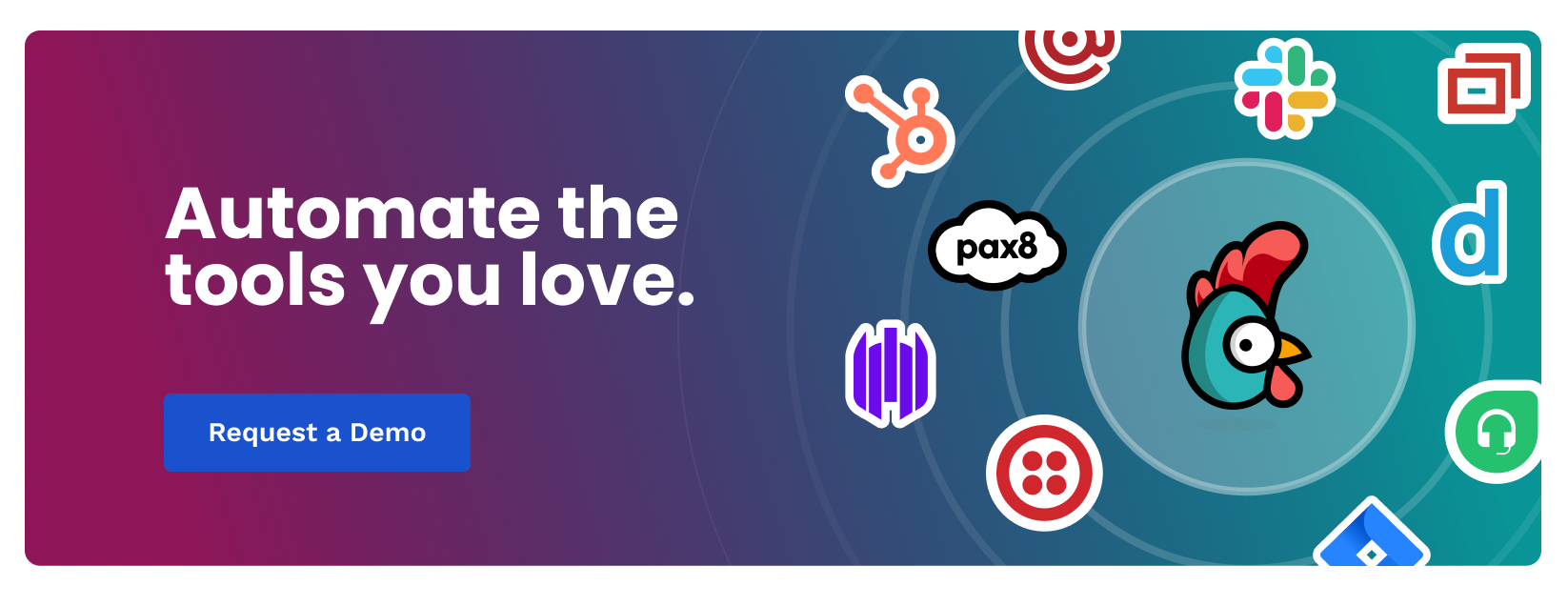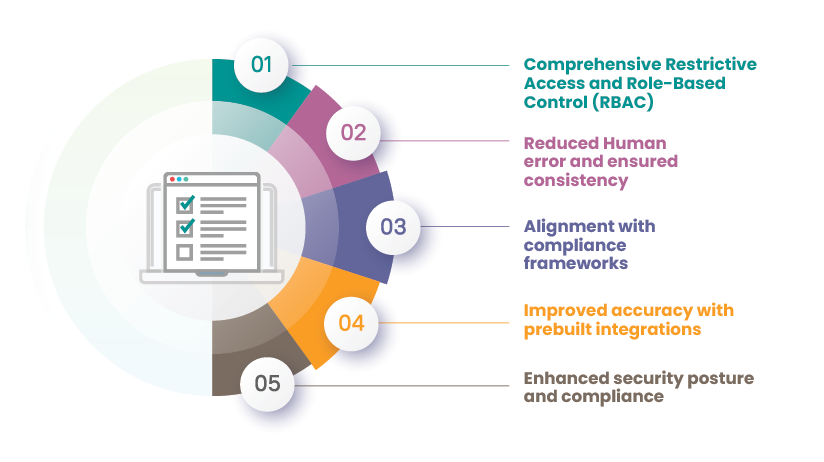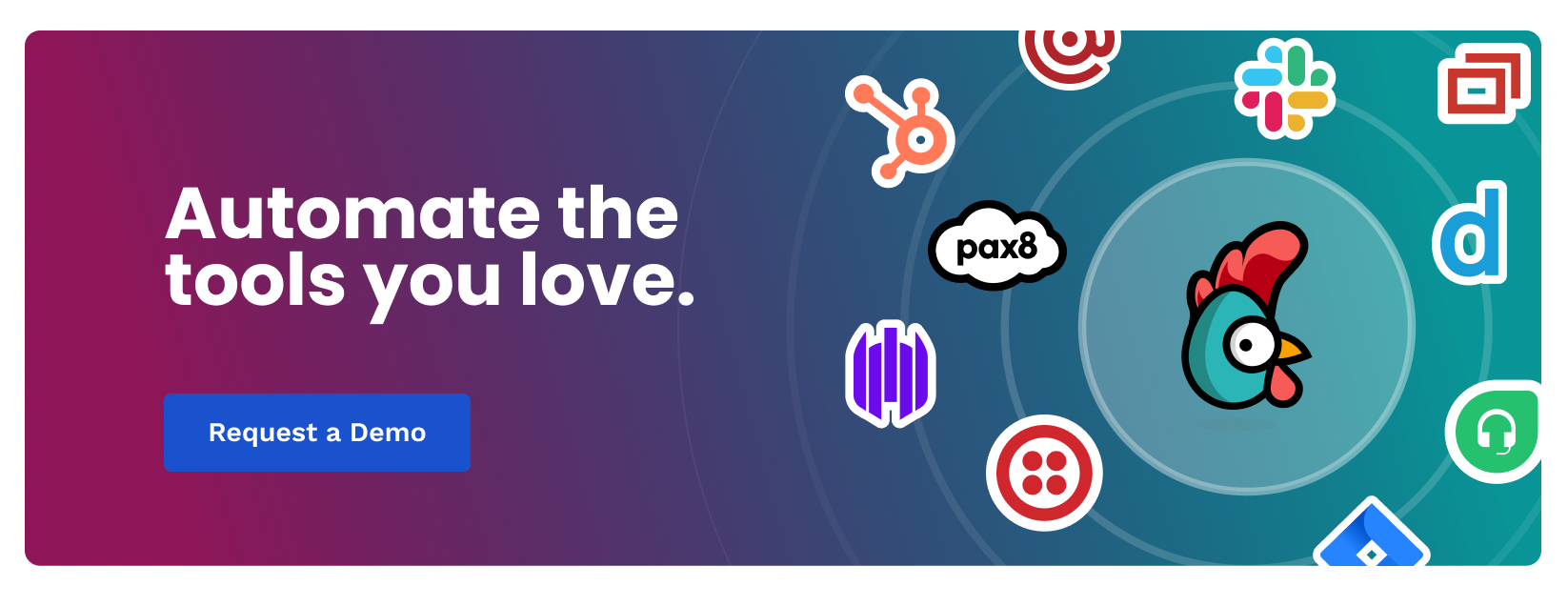Boost your MSP's cyber hygiene and streamline compliance auditing with automation. Improve accuracy, reduce errors, and ensure consistency across security tasks.
Compliance tasks build up quickly, especially when every configuration change, access update, and audit log needs attention. Even well-managed manual processes eat into valuable time that you could spend on improving systems or enhancing client security.
Automation steps in to handle the tracking and documentation that keep everything compliant. It captures updates in real-time, keeps records accurate, and maintains consistency across tools, so your team doesn’t have to.
Manual vs. automated compliance
Since the manual process of compliance is so time-consuming and inefficient, why not automate it? Automation handles repetitive tasks—such as compiling reports, tracking updates, and maintaining logs—while ensuring consistent records across systems. It captures changes in real time, creating a single, reliable source of truth that’s easy to verify when audit time comes. The result is a smoother, more predictable process that frees your team to focus on higher-value projects instead of routine tracking.
The benefits of automating compliance processes
1. Comprehensive, automated role-based control (RBAC)
Access management is a cornerstone of compliance, and Role-Based Access Control (RBAC) defines who can access what across your environment. Automating RBAC enforces these permissions accurately and efficiently, aligning with frameworks such as HIPAA and PCI-DSS while reducing risk.
Rewst’s Just-in-Time Admin Access prebuilt automation, better known as a Crate, takes that a step further by granting temporary administrative access in Microsoft 365 or on-premises Active Directory for a set duration, then automatically removing it once the task is done. Each request includes a ticket and justification, creating a complete audit trail that keeps access purposeful and compliant while saving technicians time.
Watch the Just-in-Time Crate in action:
2. Reduced human error and greater consistency
Manual processes leave room for small mistakes that can create big problems—missed permissions, incomplete logs, or skipped reports. Automation ensures every step remains consistent, allowing audits to run smoothly, documentation to stay accurate, and your clients’ systems to remain protected.
Many of Rewst’s prebuilt automations handle these day-to-day compliance tasks in a way that blends seamlessly with your existing workflows. Rather than adding new steps, they remove redundant ones. For example, automating MFA resets, compromised user responses, or permission checks standardizes critical security functions and reduces the need for manual follow-up.
3. Alignment with compliance frameworks
Frameworks like NIST, CIS, ISO, SOC 2, and the Essential Eight each have specific requirements, but they all rely on the same foundation: consistent tracking, validation, and documentation. Automation simplifies meeting these standards by applying uniform rules and capturing every action in real time.
Rewst connects your existing security and identity tools into unified workflows that verify configurations, manage access, and maintain compliance continuously—reducing manual oversight and creating a solid base for deeper automation across your MSP.
4. Improved accuracy with prebuilt integrations
Building on that foundation, prebuilt integrations extend automation across your environment. They align with your current systems and tools to keep data synchronized, reduce manual effort, and ensure compliance becomes a natural part of daily operations.
For example, a Rewst integration with ServiceNow can automatically log audit results for Acronis installations or CIS compliance checks, keeping documentation up to date without technician intervention. Integrations with platforms like SentinelOne, Sophos, Cisco Meraki, and Proofpoint support automated detection, MFA validation, and permission verification within Microsoft 365 environments. Each action is logged and verified, giving teams complete visibility while maintaining compliance without unnecessary duplication.
5. Enhanced security posture and compliance
Rewst strengthens your security posture by connecting monitoring, response, and remediation tools into a cohesive workflow. It detects, documents, and resolves issues in real-time while keeping compliance logs up to date. Integrations with platforms like ConnectSecure and Huntress extend these capabilities into threat detection and vulnerability management, ensuring every action is tracked and auditable. Automating processes such as patch management and access control limits exposure, reduces repetitive work, and helps your team stay prepared for evolving requirements.
How to automate your audit process
Once your compliance processes are automated, the next step is to simplify audits themselves. MSPs are doing this by building structured, repeatable workflows that keep data accurate and documentation consistent. Rewst’s Crates make it easier to apply this approach across your environment without starting from scratch.
1. Set audit scope. Define the people, processes, and technology that fall under each requirement, then keep that scope organized with automation. Rewst’s Cork Compliance Event to PSA Ticket Crate scans compliance events daily, creates tickets for detected issues, and groups them by company or device. It prevents duplicates and closes tickets when techs resolve problems, keeping your scope up to date without manual tracking.
2. Identify risks. Automate risk assessment to find security gaps faster. The Exchange CIS Audit Crate validates CIS controls and flags noncompliant configurations directly in your PSA. It generates detailed reports and remediation guidance so your team can act quickly on what matters most.
3. Automate tracking. Centralize how you capture and update compliance data. The Document M365 Environment Crate automatically gathers Microsoft 365 user, license, and configuration data, keeping it current for audits. Combined with the Cork Compliance Event to PSA Ticket Crate, it maintains an accurate record across documentation tools and systems.
4. Generate reports. Let automation handle recurring reporting. Crates such as Detailed MFA Enforcement Reporting, Organizational Setup Report, and Time Savings Report compile and send reports on a schedule you set. They ensure your documentation and audit logs are always up to date.
5. Review and adjust. Keep your setup aligned with evolving compliance standards. Crates like Notify on Conditional Access Policy Changes and Document BitLocker Information continuously monitor for drift, alert you to policy changes, and update records automatically.
By using these Crates together, you create a reliable, repeatable process that keeps your MSP audit-ready. Each automation reinforces the next, reducing manual effort while improving accuracy and visibility.
Rewst insider tip: Ask RoboRewsty “How can I automate compliance audits?"
The future of compliance automation
For most MSPs, compliance used to mean reacting to audits or gathering reports after the fact. With automation, it becomes a continuous process that happens quietly in the background. Data stays current, reports are ready when needed, and small configuration changes don’t slip through the cracks.
Rewst helps make that shift possible by connecting existing tools and workflows into a consistent system that maintains compliance as part of daily operations. When tracking and documentation run automatically, your team can focus on solving problems, improving client security, and strengthening your overall environment.