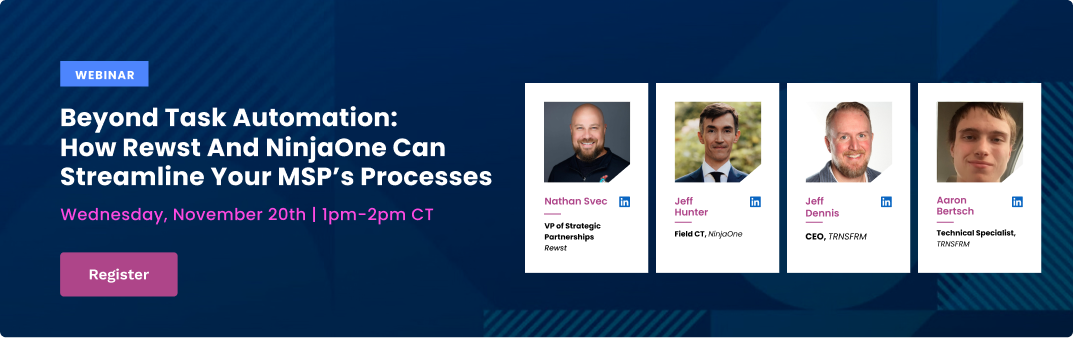Integrations
OpenAI integration with Rewst

Transform AI from an Individual Tool to MSP Powerhouse
By now, every MSP knows the power of AI—whether it’s using ChatGPT to draft better client-facing emails or using it to analyze complex technical issues. But…no matter if you’re a tech, an engineer, or the business leader, you’re facing a critical challenge: how do you move beyond individuals copy-pasting from ChatGPT to actually scaling AI (securely) across your entire operation?
OpenAI’s capabilities are transformative, but they need structure. Imagine having AI analyze incoming tickets to suggest priority levels and routing, writing emails for your team in the format and tone you’d like, or even providing nuanced support in the form of analyzing configurations and policy changes to make them more understandable. These aren’t pipe dreams—they’re exactly what OpenAI can excel at doing when leveraged within automation workflows.
The Rewst-OpenAI integration makes this vision a reality.
It doesn’t matter if you’d prefer to scale your operations with existing prebuilt automations or dive into incorporating AI into workflows of your own design. With Rewst and OpenAI together, you have the framework and functionality to support your MSP’s goals whether you’re just getting started or trying to scale and grow.
How the OpenAI and Rewst integration helps MSPs
AI Sentiment Analysis
Before: Your technicians spend valuable time manually reviewing each incoming ticket to determine its priority and urgency. There’s no priority given to tickets with clearly angry or frustrated customers, as there’s no way for your techs to rapidly parse the queue for frustrated language. Important tickets are missed while angry clients wait, and inconsistent prioritization across different team members leads to poor customer experiences and missed SLA commitments.
After: Each new ticket can be immediately analyzed by OpenAI, automatically determining impact, urgency, priority, and customer sentiment. High-priority or emotionally charged tickets are immediately escalated to the right team members, while all tickets receive consistent, objective prioritization based on their actual content rather than human guesswork.
Why this Integration: Leveraging OpenAI with Rewst eliminates the bottleneck of manual ticket triage while ensuring no frustrated customer slips through the cracks. Your team can focus on solving problems instead of sorting them, and clients get faster, more consistent service that protects your reputation and relationships.
AI Ticket Response Suggestion
Before: There’s a constant stream of tickets requiring thoughtful, professional responses, but crafting quality replies takes significant time—especially for complex issues or when dealing with frustrated customers. Newer team members struggle with consistent tone and technical accuracy, while experienced techs get bogged down writing detailed explanations instead of focusing on higher-value problem-solving work.
After: AI instantly analyzes each new ticket and generates professional, contextually appropriate response suggestions that your technicians can review, customize, and send. Every response maintains consistent quality and tone regardless of who’s handling the ticket, while technical staff can focus on resolving issues rather than spending time crafting communications from scratch.
Why this Integration: Using OpenAI and Rewst together can dramatically reduce time needed to respond to customers. At the same time, the automation ensures every communication is professional, helpful, and includes the right details for each customer. Clients get faster, more consistent service, junior technicians can deliver expert-level responses, and your experienced staff can focus on the technical work they prefer instead of administrative drudgery.
FAQs

Where is the data being processed when I use the OpenAI integration?
We strongly recommend configuring the Rewst OpenAI integration to use Azure-hosted OpenAI instead of the public service. When you do so, your customer data is processed entirely within Microsoft’s secure Azure infrastructure. Microsoft provides contractual guarantees that customer prompts and completions are not used to improve models and that data is never shared with OpenAI (the company). We recommend consulting their trust center for further details on Microsoft’s policies regarding their OpenAI hosting service.
Who owns the data processed by OpenAI through Rewst?
You retain complete ownership of all data processed through the Rewst-OpenAI integration, whether using Azure-hosted or public OpenAI services. Microsoft and OpenAI act solely as data processors on your behalf, with no ownership claims over your customer data, ticket information, or any content you submit through the integration. When using Azure OpenAI specifically, Microsoft provides additional contractual protections ensuring your data remains exclusively yours and is never used for any purpose beyond processing your specific requests.

How to get started with the Rewst OpenAI integration:
Ready to put this integration to work?
To securely leverage our prebuilt automations for OpenAI, we recommend integrating with Azure OpenAI. Documentation on doing so can be found here.